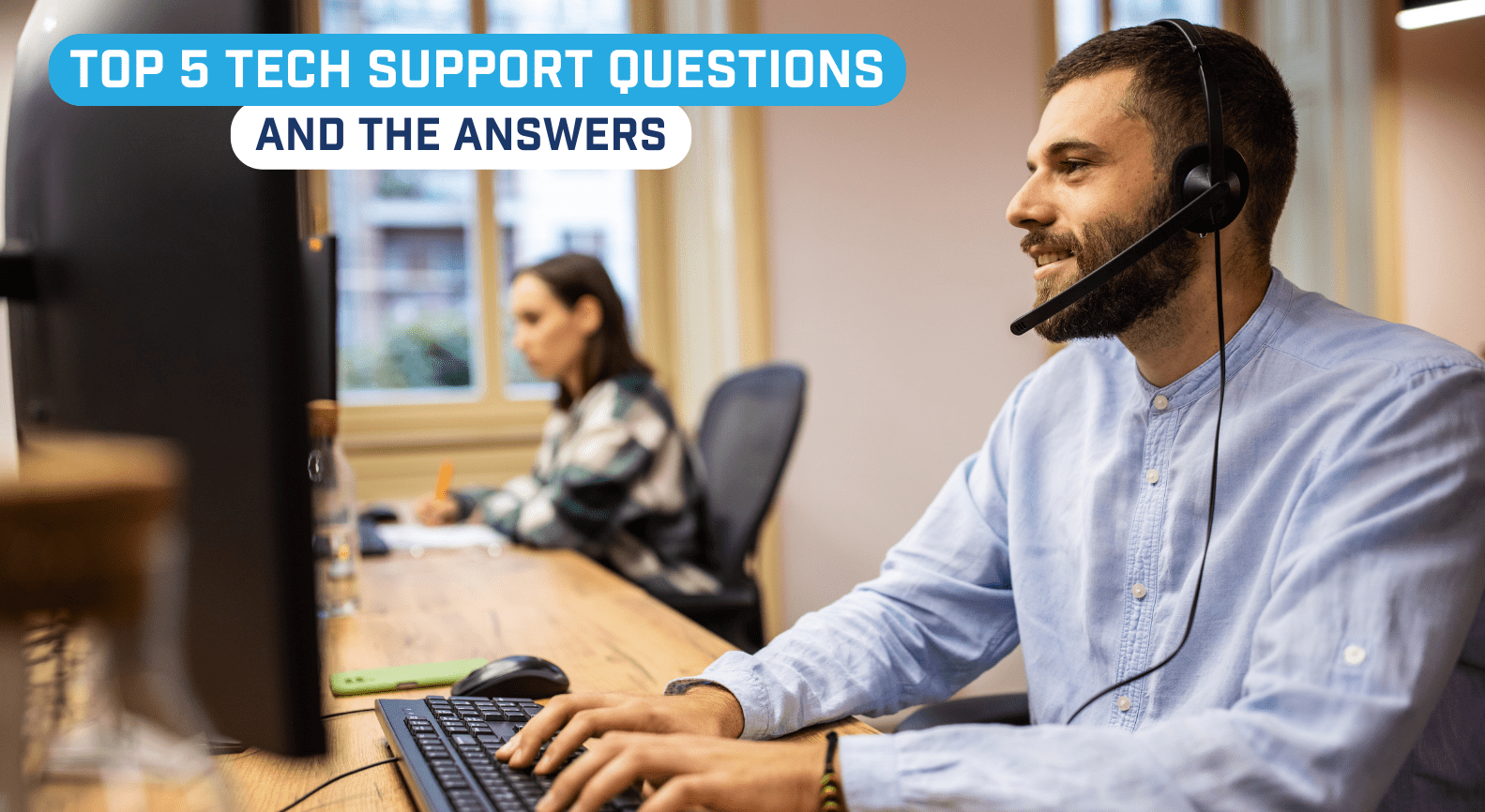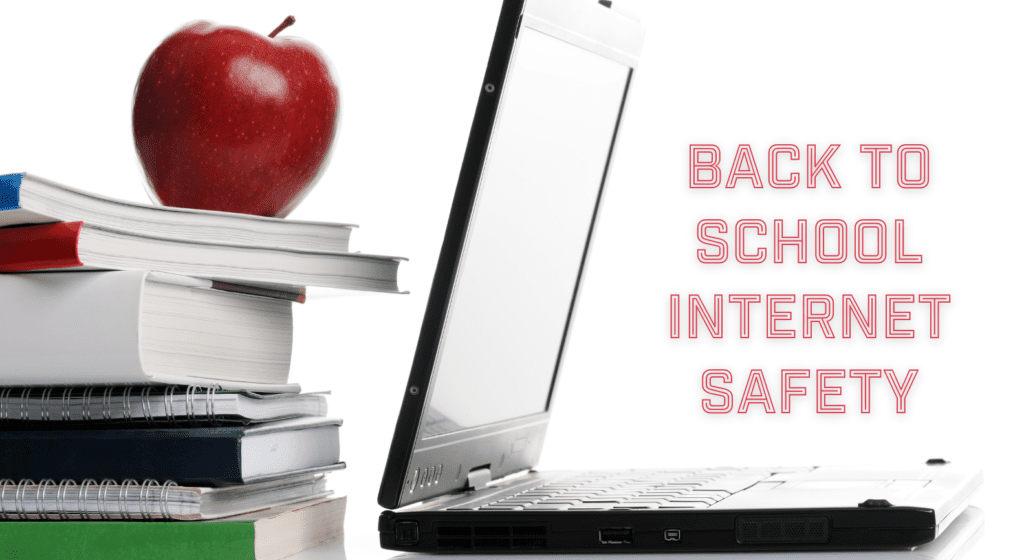


It’s back to school time where your children are reconnecting with friends and preparing for another year of school. Comparing teachers, catching up with their friends, and posting photos of their cool new school wardrobe can all seem like harmless student activities, but keep these tips in mind to stay safe online.
For Parents
Monitor Online Activity
Consider parental control tools to keep an eye on what your children are doing online without invading their privacy. Learn more about which apps kids are using and learn more about digital citizenship in general.
Educate Your Children
Talk to your children about the importance of digital safety and explain the risks involved in sharing personal information online, including with online strangers.
Encourage Open Communication
Make sure your children feel comfortable discussing their online experiences with you, so you can help them navigate potential issues.
Be a Role Model
Demonstrate responsible online behavior and emphasize the importance of digital ethics.
For Students
Use Strong Passwords
Create unique, strong passwords for online accounts and avoid sharing them with others. Consider using a reputable password manager.
Secure Your Devices
Keep your smartphones, tablets, and laptops secure with the latest security updates, firewalls, and antivirus software. See our recommendations here.
Be a Positive Influence Online
If you wouldn’t do it in person then don’t do it online. You matter and the opinion of someone online doesn’t add or subtract to who you are as a person. Don’t let anyone talk you into doing something you feel uncomfortable doing or saying. Read more about cyberbullying and why it is everyone’s business.
Utilize Privacy Settings
Adjust the privacy settings on social media and other online platforms to limit who can see your information.Your address, your school, your clubs, your family, planned holidays—no one online needs to know these details.
Be Careful Who You Trust
If you don’t know the person in real life then you don’t really know them at all. You don’t need to accept every friend request that comes your way.
Think Before You Post or Share
Nothing goes away online and once you post it you have no control over who else sees it. This video gives you the top 10 tips before posting online.
For Educators
Implement Security Measures
Use secure platforms for online learning and ensure that all systems are up to date with the latest security patches.
Teach Digital Citizenship
Educate students about responsible online behavior, including cyberbullying awareness and prevention.
Set Clear Guidelines
Create and communicate clear rules about acceptable online behavior, both during class and outside school hours.
Coordinate with Parents
Keep parents informed about the digital tools used in the classroom and provide them with guidance on how to reinforce digital safety at home.
By following these guidelines, you can help foster a safer digital environment as students head back to school. Remember, digital safety is a shared responsibility, and it requires a collective effort from students, parents, and educators alike.