Monitor Your Monthly Usage
Find out how much data you’re using, and explore which devices are logged into your MCSnet account.
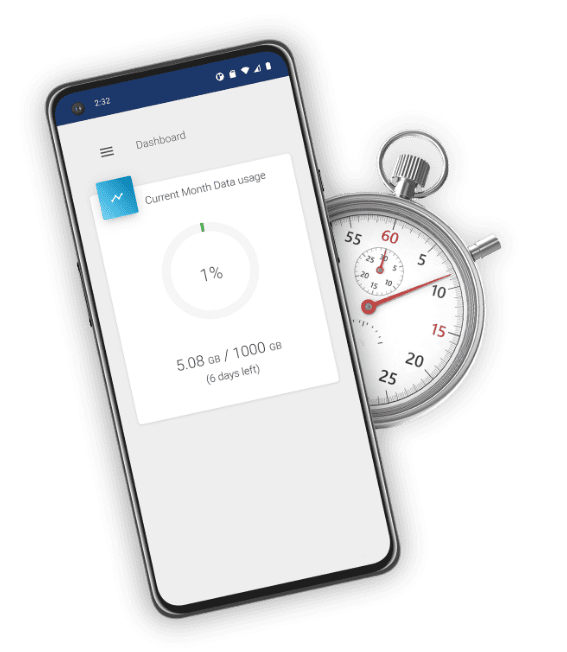
Find out how much data you’re using, and explore which devices are logged into your MCSnet account.
Automate your payments straight from the app. Add a credit card, electronic fund transfer (EFT) or pre-authorized debit (PAD) account.
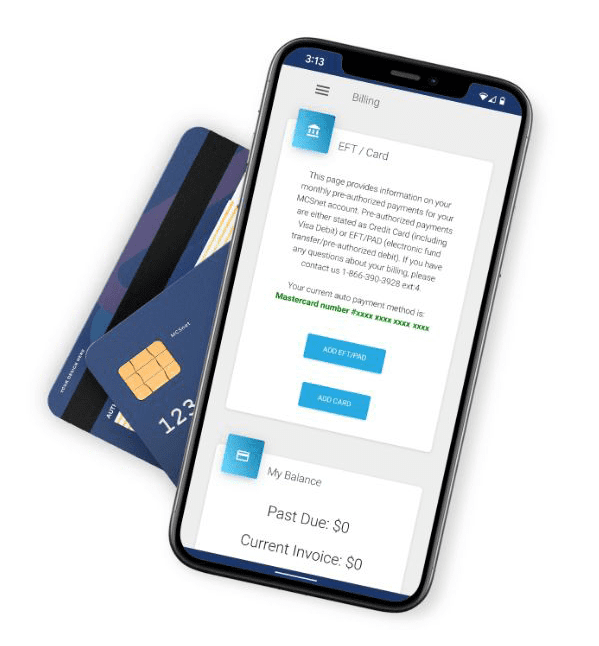
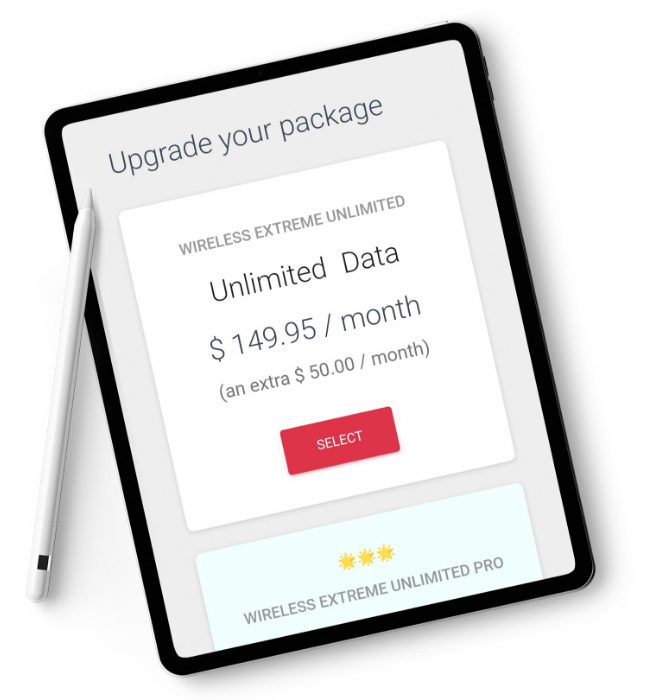
Need more data? Upgrade your MCSnet package whenever, wherever you are.
Reach out to our neighbourly experts if you need help troubleshooting your internet.
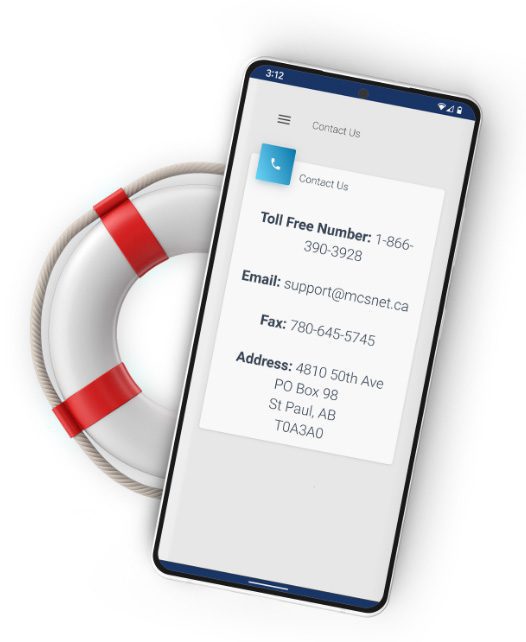

Thanks for visiting! We hope that you have found what you needed on our website. If not, please feel free to contact us using this form and we will get back to you within one business day. Tech support hours are 6:00 AM to 10:00 PM, 7 days a week.