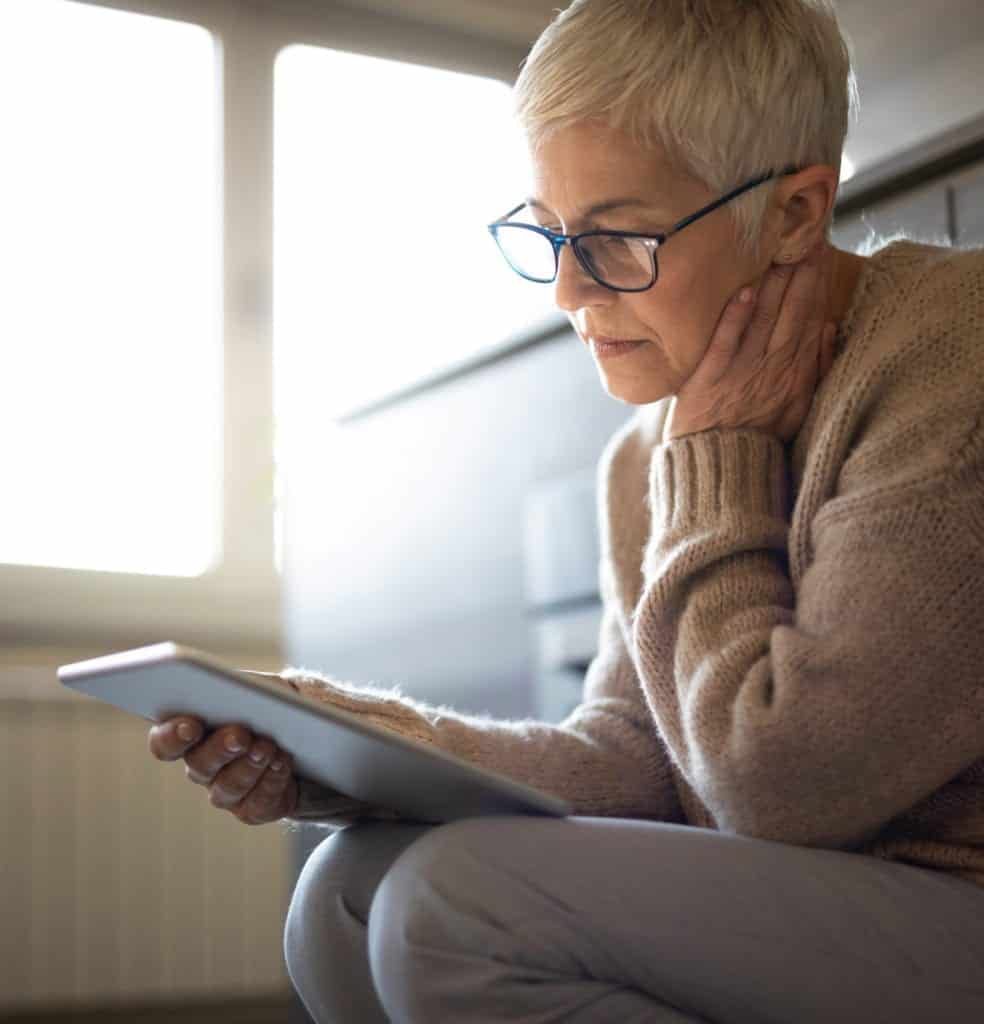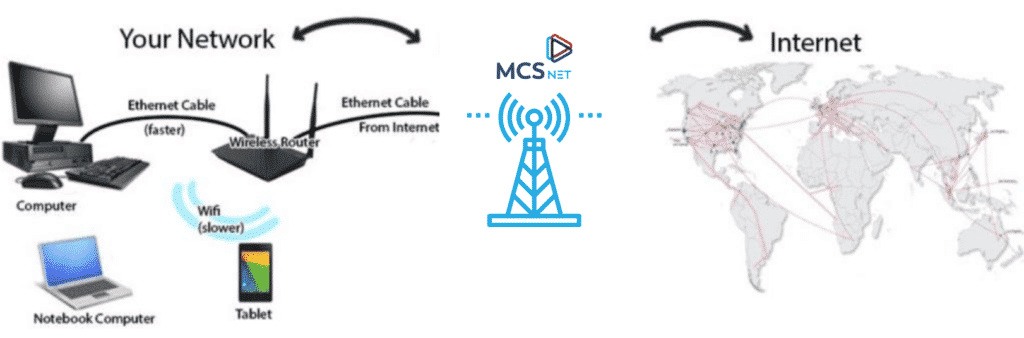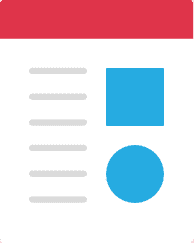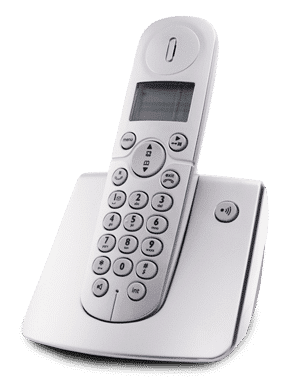This page will explore the different factors that affect internet performance. Part One is about your network, which has a large focus on Wi-Fi and different ways to improve it. Part Two is about the MCSnet network and explains the challenges of a wireless provider, and peak usage and speed variance. Part Three is a short account about the internet network and how it can affect performance. Part Four has some stories with more common performance issues and how they were diagnosed and resolved. Part Five gives a further explanation on how Wi-Fi signals work and what you can do to improve connections.
How to Complete a Proper Internet Speed Test
The purpose of performing a speed test is to test the speed of the internet connection. As this guide will show, the internet speeds are influenced at several points along the chain, so we need to take a couple of steps to make sure we are testing the MCSnet connection instead of your home network or another far off internet route.