Voicemail
Checking and Managing your Voice Mail
To access your voicemail through your phone dial * 98.
You will be asked to type in your voice mail password followed by the # sign.
- Press 1 for new messages
- Press 2 for messages you have saved
- Press 5 to setup your voice mail greeting
- press 1 to record a greeting message (up to 9 different messages can be recorded, assigned a number 1-9, and saved)
- press 2 to activate a previously saved message (using previously assigned number)
- press # to exit
You can change your password on your voicemail or manage the voice mail email feature by logging into ‘My Account‘ on this site.
To check voice mail while away from home, call your number, and when the voicemail message starts, press * and follow the prompts.
Stay Connected With Us
Learn all about the latest tech, get helpful internet tips and hear stories from the talented people at MCSnet.
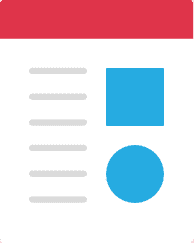
Let’s Talk!
Have questions about your internet? Need to troubleshoot a connection issue? We’re happy to help. Our team will respond within one business day.
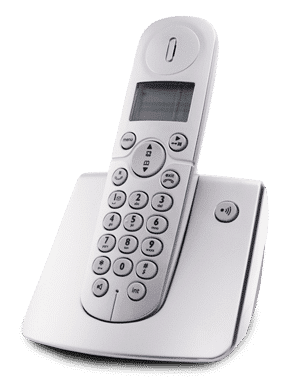

Connect your rural home now

