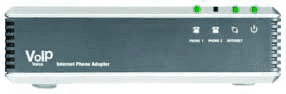VoIP Setup

Connecting the Phone Adapter
PAP2T/SPA112 image of ports.
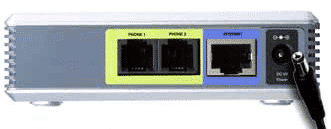
- Using a telephone cable, connect your telephone to the PHONE 1 port of the Phone Adapter.

Connect telephone to the Phone 1 port
- Connect the included Ethernet network cable to the INTERNET port of the Phone Adapter.

Connect Ethernet cable to the Internet port
- Connect the other end to one of the Ethernet ports on your router.
- Connect the included power adapter to the POWER port on the back panel of the Phone Adapter.

Phone1 lit when finished
The installation of the Phone Adapter is complete. You can now log into the ‘My Account’ section of the www.mcsnet.ca website to initialize your 911 address and call features.
Note: Some router models do not support VoIP traffic, the Asus routers are supported to work with the VoIP service.
Stay Connected With Us
Learn all about the latest tech, get helpful internet tips and hear stories from the talented people at MCSnet.
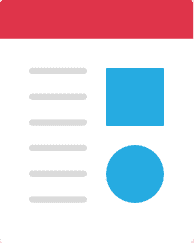
Let’s Talk!
Have questions about your internet? Need to troubleshoot a connection issue? We’re happy to help. Our team will respond within one business day.
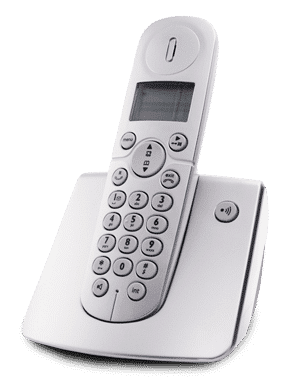

Connect your rural home now