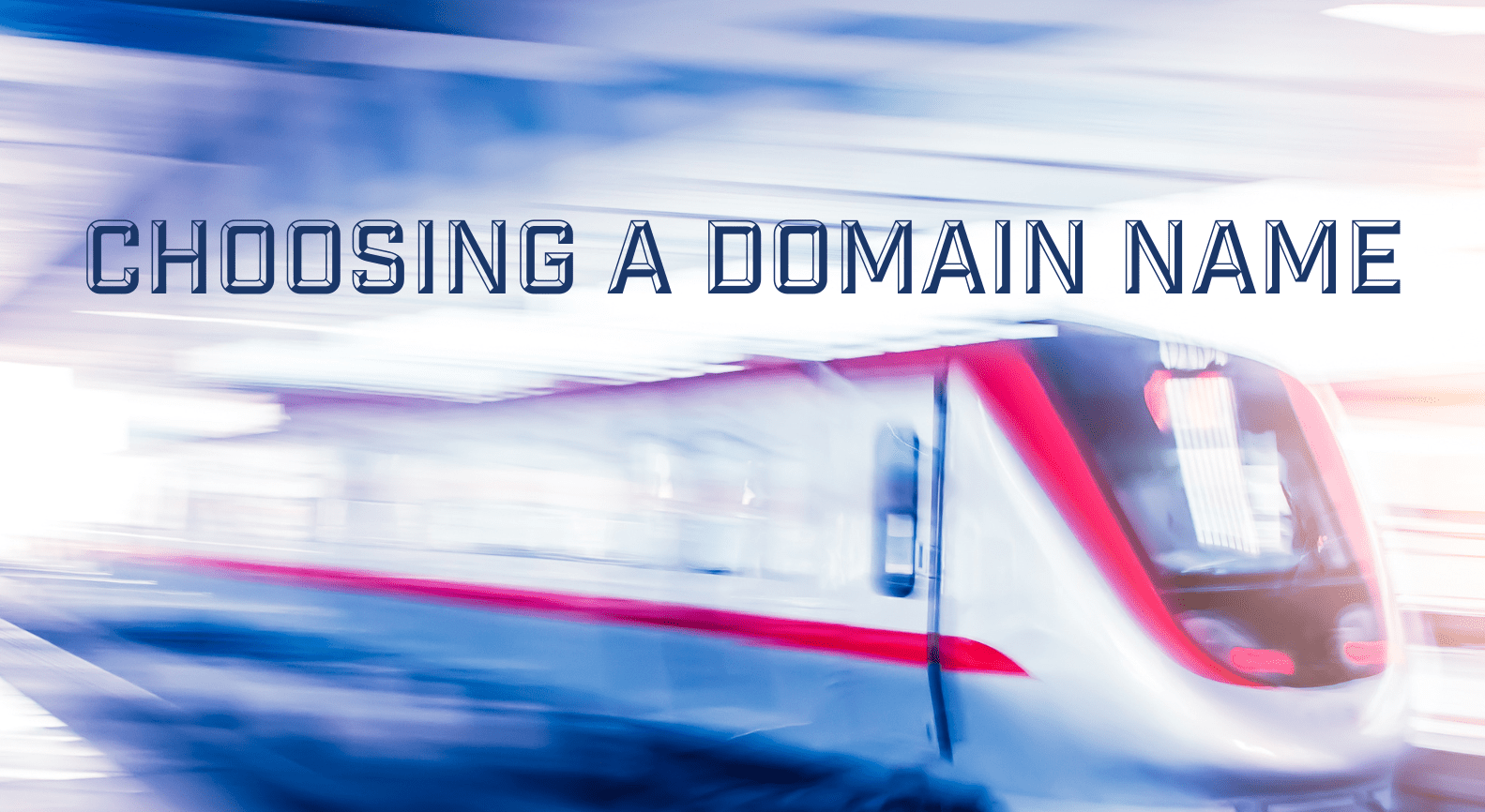There are three factors to consider when choosing your internet plan in rural Alberta:
- the amount of internet traffic or data you use per month;
- the speed of the internet; and
- the router to provide the Wi-Fi signal.
Every day there’s an endless bombardment of advertisements flaunting fantastic speeds and exorbitant data plans, but do you need all of that? How much internet is enough?
How Much Data Do I Need For My Internet Plan?
We touched on internet usage in a previous blog in 2019, but some of the same principles apply. The biggest data hogs are still streaming videos in 4K and large downloads. You quite often have the option to adjust your data settings on a streaming device. We have a link to the Netflix settings page on our Support page.
According to research, an average family of four can expect to use 400 to 800 GB of data each month. To be safe, let’s round it up to 200 GB per person each month. So a family of three should be fine with 600 GB each month.
Here are three examples from people that our author, Kevin, knows:
- My home, where it’s just my wife and I. We stream our shows and movies; I game a bit; and she surfs social media. We rarely exceed 300 GB/month.
- A family of four (the children are preschool age). He frequently downloads content and live streams often. His household often exceeds 500 GB each month.
- A third example is a co-worker who lives alone but has her TV and music playing all the time for background noise. She uses social media and streams TV. Her average is just over 400 GB monthly.
As you can see, your monthly data usage can vary based on your habits online. Download the MCSnet My Account app to keep an eye on your monthly traffic. Where does your data usage fall in relation to the three examples? At MCSnet, our most popular family package is the Ultra with 600 GB/month of traffic.
It’s important to note that internet usage is also constantly on the rise due to advances in technology. With higher-quality videos and games becoming more and more complex, data usage will only go up. Keep your eye on it with the MCSnet app and remember you can adjust your plan at any time.
If you find your data usage is exceeding or falling short of the plan you’re on, you can just change it. You’re never locked in to a long-term plan and this allows you to respond to the changing needs of your family.
For example, if you have children heading off to college in the fall, then you can lower your plan once they leave, and increase it again when they come home in the summer.
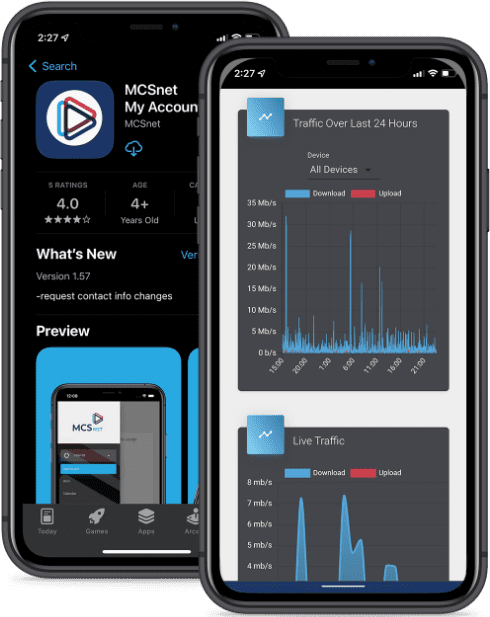
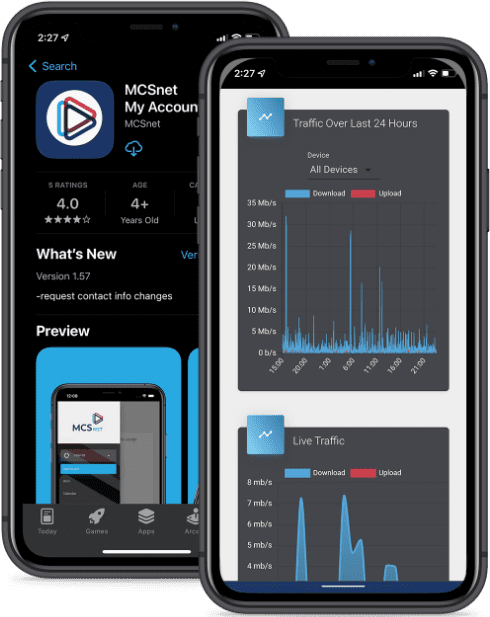
How Much Internet Speed Do I Need For My Internet Plan?
Gaming is one of the main drivers for people believing they need the fastest internet available. This is all perception and hype. You really only need a minimum of 25 Mbps to play multiplayer games online.
The unspoken and more important factor is something called latency, which is the time it takes data to transfer across the network. Some satellite internet providers may boast high speeds, but satellite internet also comes with high latency, averaging 594-624 milliseconds (ms). Anything above 100 ms is too high to effectively play multiplayer games online. MCSnet’s network of over 500 fixed wireless towers averages 30-40 ms latency across its network, which is good for gaming.
Unlike some of its competitors, MCSnet also does not throttle its speeds. The speed you receive is only dependent on the connection to the nearest tower or service point. You do not pay extra for faster speeds.
In fact, many of our customers can achieve well over 100 Mbps download speed when connected to some of our fiber-fed towers and our higher spectrum radios. If you’re fortunate to be living in one of our GigAir communities, then your speed will approach up to 1000 Mbps upload and download.
Running a Speed Test is a great way to take the guesswork out of the speeds you are able to achieve within your home. Once you know the speed your home is operating with you can use the following chart to determine what you can reasonably do. This is based on the number of devices connected and what they are using the internet for. If you’re looking to sign up for services, be sure to ask our customer service representative what speeds you can expect in your area.
Even with the speeds you want, the number of devices simultaneously connecting to your network could give you some trouble that could ultimately slow down your connection. With everything from laptops and smartphones to TVs and connected appliances relying on a steady stream of data, it’s easy to underestimate your needs. These additional devices create congestion in unexpected ways.
To help with the congestion on your router, MCSnet has recently released its Wi-Fi 6 router which is able to handle more data and more connected devices. It also reduces interference when many devices are connected.
If you have an older router, you can improve your Wi-Fi performance by adding a Wi-Fi booster or connecting another router to spread the Wi-Fi signal between devices. Also coordinate with your other family members to download larger files or content outside of peak evening hours.


What Do I Need to Know About Routers?
The most important factor with your internet router is placement within your home. Do not shove it down in the basement in your utility room. The router is what takes the internet signal from the radio on your roof and broadcasts it wirelessly to your devices, also known as Wi-Fi. The more walls between you and your router, the weaker your Wi-Fi signal will be.
Aside from the walls, you also need to be concerned about interference. The Wi-Fi signal is using radio waves to travel from your router to your devices. Microwaves, wireless phones, baby monitors, smart TVs, and other electrical devices can cause interference with your Wi-Fi signal.
The best place for a router is in a central location within your home and away from as many electronic appliances as possible. To achieve the best possible speeds for streaming on your TV or gaming on your laptop, plug an ethernet cable directly into your router and connect it to your devices.
The other thing to consider is that with more speed comes more data usage as well as the need for a higher quality router. MCSnet offers customized MCSnet routers that work well with the MCSnet My Account app. Find out which device is using the most data in your home and watch the Live Traffic Monitor to view your speeds.
Follow us on our social media channels to learn more about how we are bringing high speed internet to rural Alberta: