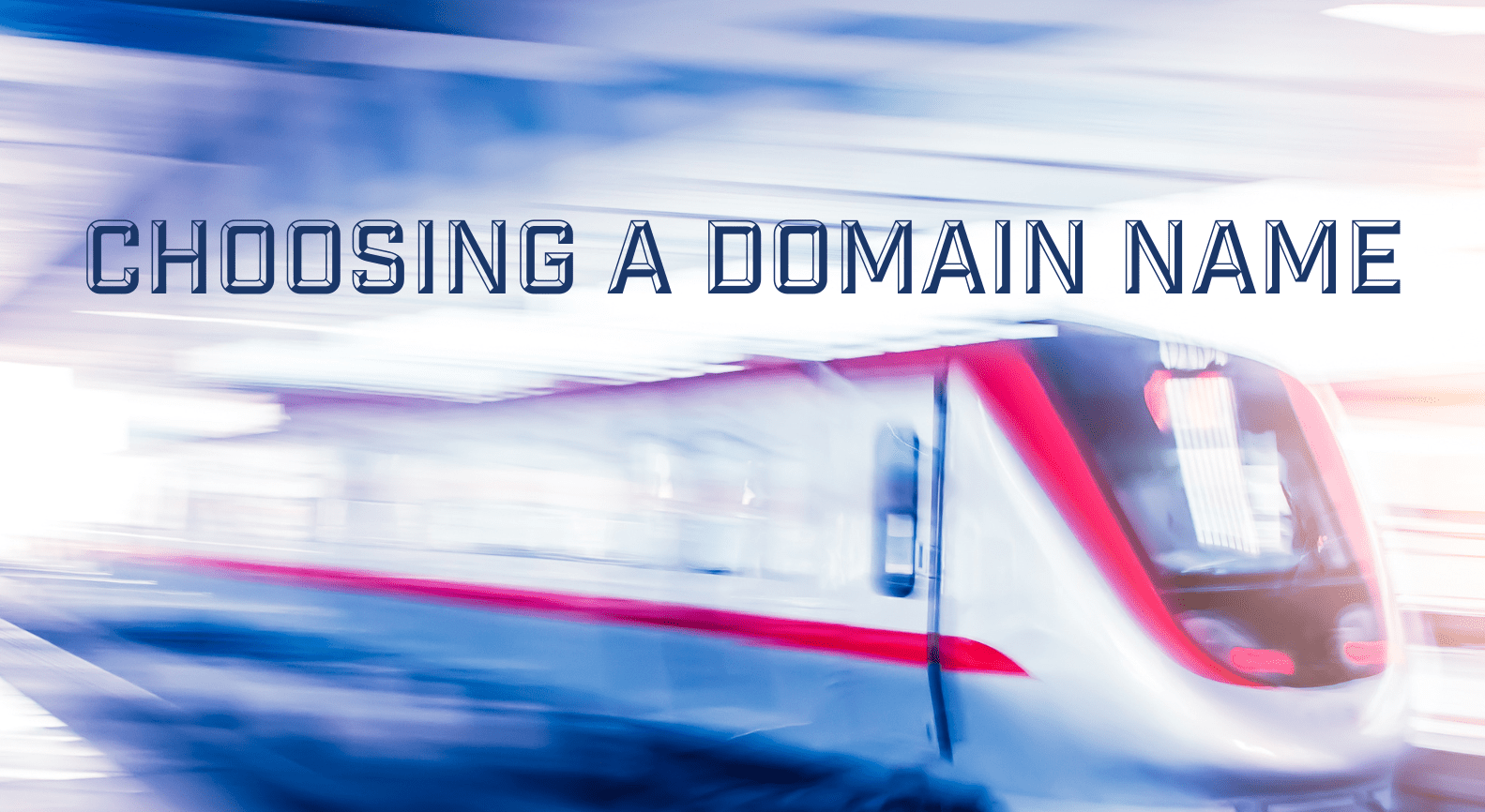The best place for your internet router is usually in a central location in your home. This will help ensure that you get good wireless coverage throughout your home. If you have a multi-story home, it is generally best to place the router on the ground floor, as this will allow the signal to reach all floors more easily. We generally advise against placing your router in your basement, and especially not in a utility room. The more walls and electronics devices around the router, the greater chance for interference and blockage of the Wi-Fi signal.

Optimizing Router Placement by Considering Obstacles, Signal Strength, and Interference for Maximum WiFi Coverage
If you have a lot of walls or other obstacles in your home, you may need to experiment with different locations to find the spot that provides the best coverage. Some routers come with built-in signal strength indicators that can help you find the best location. Our installers will also provide advice on where they think the best location for your router during your installation.
It is also a good idea to keep your router away from other electronic devices, as these can cause interference with the signal. For example, you should avoid placing your router near a microwave oven, cordless phone, or other electronic devices.
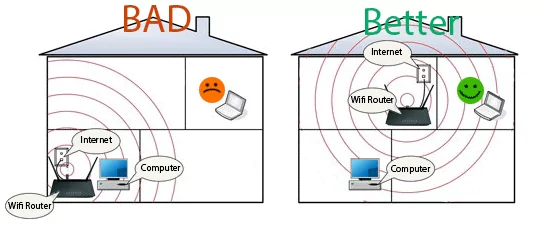
Maximizing Internet Speed and Minimizing Latency: Wired Ethernet Connections for Gaming, Streaming, and Router Accessibility
If you want to set up your gaming consoles or computers with the best internet speed and lowest latency, we suggest using an ethernet cable to connect your device directly to your console or computer. You can learn more about it on our blog, How to Set Up Your Ethernet Cable for Faster Internet. Most smart TVs now allow you to plug your ethernet cable directly into your TV for faster streaming.
Finally, make sure that your router is plugged into a power outlet that is near the router and easily accessible. This will make it easier for you to power off the router to reset it if necessary. We generally recommend you power off the router, let it sit for 30 seconds, and then power it back on if you are experiencing an outage as the first step in troubleshooting your connection.
If your home has a large square footage, you may need to extend your Wi-Fi coverage by adding a speed booster or by adding a second MCSnet router. Fill out our form if you are interested in purchasing or leasing a MCSnet router to extend your Wi-Fi coverage or to replace your existing router.