
If you are looking for faster speeds for your phone, tablet, or laptop, welcome to the next generation of routers with Wi-Fi 6. All new subscribers at MCSnet will automatically receive a Wi-Fi 6 router if they choose to lease or purchase an MCSnet Wi-Fi router.
Existing subscribers can upgrade their routers at the same low price of $99.95 plus GST or lease to own for $4.95 + GST per month over two years. See more here.
Why Do I Need a Router?
The best internet speed is achieved via a cabled connection. However, we all know that there are numerous devices, such as mobile phones, tablets, and laptops, that are most often used wirelessly.
The router is connected to the device on your roof that is receiving your internet signal. The router then transmits your internet signal wirelessly throughout your home. So, unless you just need your internet for a direct connection to a computer or gaming console, you will need a router.
Older versions of routers slow down your internet speed by the time they reach your device. And too many devices connected to one router will also slow down your speeds. And a reminder: ensure your router is in a central location for the best signal strength.
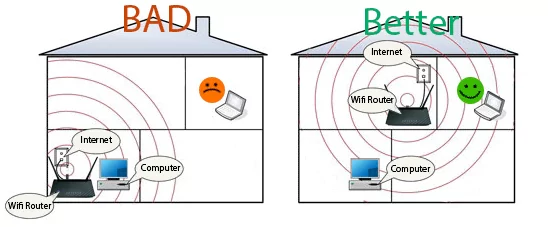
What is Wi-Fi 6?
Wi-Fi 6 is the latest version of the technology we use to connect devices to the internet wirelessly. Think of it like an upgrade from a two-lane highway (older Wi-Fi) to a multi-lane superhighway (Wi-Fi 6). Here’s what’s new and better with Wi-Fi 6:
- Speeds up your Internet: Wi-Fi 6 can handle more data at once, allowing for faster internet speeds.
- Handles more devices: It’s designed to cope better when lots of devices are connected at once. So, if you have many gadgets in your home all using Wi-Fi, they should work better.
- Efficient Traffic Management: Just like a good traffic system can help avoid jams in a city, Wi-Fi 6 manages data more efficiently, helping the internet run smoother in crowded networks.
- Longer Battery Life: Devices using Wi-Fi 6 can plan their check-ins with the router, so they’re not constantly straining to connect. This can help your phone or laptop’s battery last longer.
- Less Interference: Imagine trying to talk in a room full of other conversations. That’s like older Wi-Fi in a crowded area. Wi-Fi 6 has new ways to reduce this ‘chatter’ so your connection is better even in busy places.
- Better Data Delivery: Imagine a mail person who can only deliver one letter at a time. Now imagine they can deliver several at once. That’s how Wi-Fi 6 works compared to older Wi-Fi; it can ‘deliver’ data to multiple devices more effectively.
- Lower Latency: Wi-Fi 6 is designed to reduce latency, meaning the time it takes for a device to send a packet of data and receive a response. This is a major boon for online gaming and real-time applications like video calls.
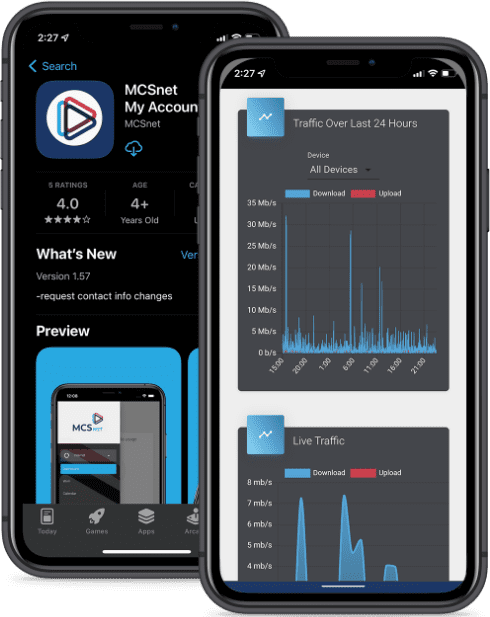
Should You Upgrade to Wi-Fi 6?
Consider upgrading to a Wi-Fi 6 router if:
- You have a lot of Wi-Fi connected devices: Smart devices, game consoles, computers all vying for bandwidth create a strain on older routers.
- You engage in bandwidth-hungry activities: 4K/8K streaming, VR applications, online gaming, necessitate faster and more reliable connections.
- You have a newer device that supports Wi-Fi 6: To gain the full benefits of Wi-Fi 6, your devices must also support it.
- Your home has Wi-Fi dead zones or experiences slowdowns: Wi-Fi 6 technology can improve range and signal penetration through obstacles.
MCSnet’s Wi-Fi Innovation
MCSnet continues to rely upon the fantastic innovation at Mikrotik to power its Wi-Fi routers and you can watch one of their videos on further technical specs. Of course, MCSnet still offers customized services with the MCSnet My Account App. Find out which device is hogging all of your data and watch your live traffic monitoring all through MCSnet Wi-Fi router and the app.
To learn more about MCSnet Wi-Fi routers, visit our page and upgrade your router by filling out the form at the bottom of the page.




