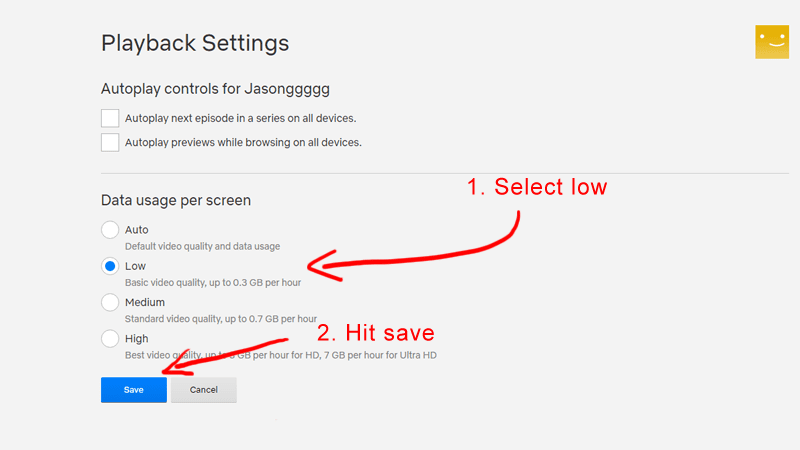Adjusting Playback Settings on Streaming Services
Netflix
Netflix will use less data on a lower playback setting. To view or change this setting, start by logging into the ‘Sign In‘ on Netflix.ca. It’s in the upper right corner of the screen.
- Choose your profile:
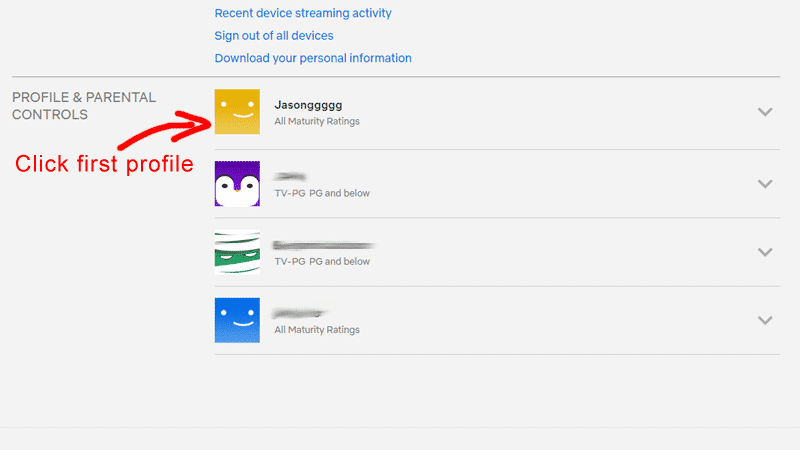
- From your profile page, select “Playback Settings”

- Set to ‘Low’ and Save

Other Streaming Services
Prime Video
Streaming quality can be adjusted on mobile devices by clicking on My Stuff > Settings > Streaming & Downloading > Streaming Quality

YouTube – Mobile Settings

Tap on the option dots in the upper-right corner, then tap “Settings -> General” and tick the box next to “limit mobile data usage.” This will assure that you can only stream HD YouTube videos over a Wi-Fi connection.

YouTube – Desktop Settings
Click on your account picture in the upper-right corner of YouTube and click the settings gear.

On the next screen, click the “Playback” link and under “video playback quality” and choose the “I have a slow connection” option.
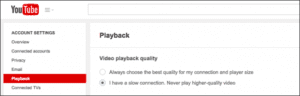
After using YouTube with this option enabled, your videos will default to 360P.
Stay Connected With Us
Learn all about the latest tech, get helpful internet tips and hear stories from the talented people at MCSnet.
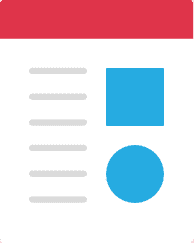
Let’s Talk!
Have questions about your internet? Need to troubleshoot a connection issue? We’re happy to help. Our team will respond within one business day.
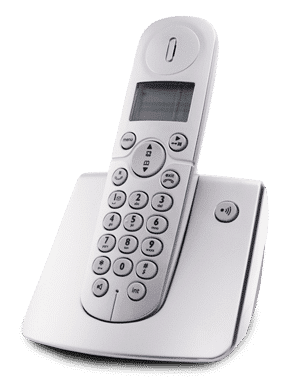

Connect your rural home now