INTERNET SPEED & REMOTE WORK
Discover reliable internet solutions tailored for rural living.
Discover reliable internet solutions tailored for rural living.

Living and working in rural Alberta offers a unique lifestyle with stunning scenery and a strong sense of community. But for those who work remotely, reliable internet speed for remote work can be a major concern. Choppy video calls, lagging downloads, and dropped connections can disrupt your workflow and leave a bad impression with colleagues and clients.
At MCSnet, we understand these challenges. As a local internet service provider with nearly 30 years of experience serving rural Alberta, we’re committed to providing internet speed for remote work solutions that keep you connected and productive.
The kind of work you do from home dictates how fast your internet needs to be. Some tasks are easy on your connection, while others demand a speedier line. Let’s break down the bandwidth you’ll need for common remote work tasks:
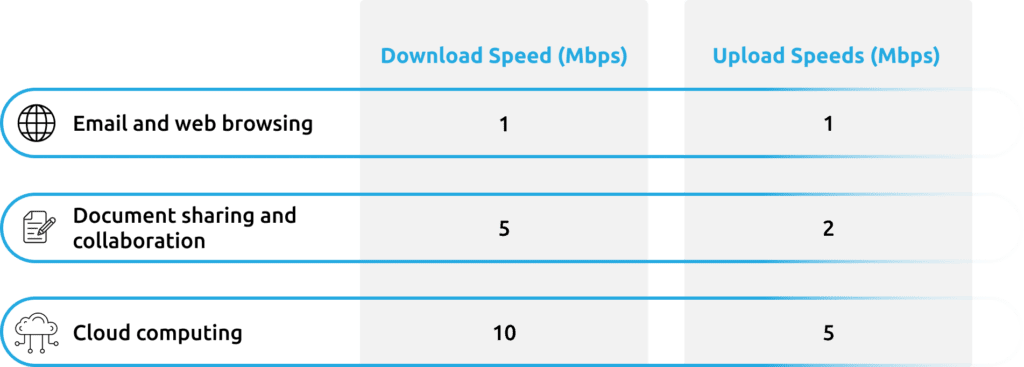
| Remote Work Activity | Download Speed (Mbps) | Upload Speed (Mbps) |
| Email and web browsing | 1 | 1 |
| Document sharing and collaboration | 5 | 2 |
| Cloud computing | 10 | 5 |
Video calls are essential for remote work, and a good connection makes all the difference. Check out the bandwidth you need for different video call qualities:
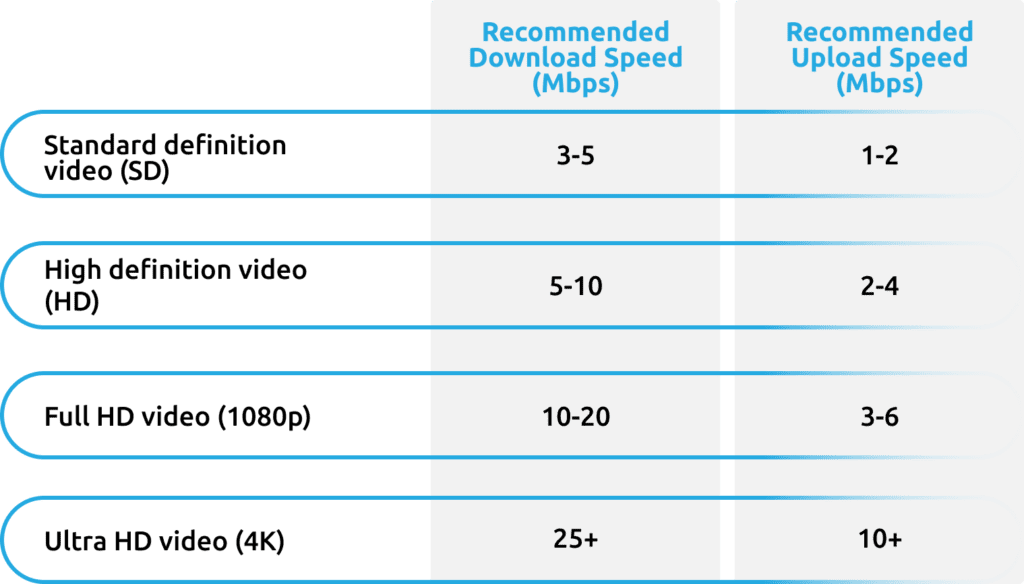
| Video Conferencing Scenario | Recommended Download Speed (Mbps) | Recommended Upload Speed (Mbps) |
| Standard definition video (SD) | 3-5 | 1-2 |
| High definition video (HD) | 5-10 | 2-4 |
| Full HD video (1080p) | 10-20 | 3-6 |
| Ultra HD video (4K) | 25+ | 10+ |
MCSnet offers a range of internet plans to match your remote work needs. Our reliable connection provides smooth video calls and fast file transfers, so you can focus on your work, not your internet.
Note: These are general guidelines. Actual bandwidth needs can vary based on factors like the number of people on the call and video settings.

Living and working in rural Alberta means dealing with unique internet challenges. Hills, forests, and long distances can be a real drag on your connection. But, fear not! MCSnet is here to rescue you from slow internet. Our network of towers is strategically placed to deliver strong, reliable internet to even the most remote areas of the northeastern Alberta.
Ready to give your Wi-Fi a boost? Here are some quick tips to help you get the most out of your internet connection:
Latency, or ping time, is the delay it takes for data to travel from your device to a remote server and back. While it might seem insignificant, even a slight increase in latency can significantly impact your remote work productivity.
Real-time applications like video conferencing, online gaming, and cloud-based software rely on low latency for optimal performance. MCSnet understands the importance of low latency for rural users and has invested in network infrastructure. This minimizes delays and creates a smooth remote work experience for you
Want to know how fast your internet connection really is? Use this Internet Speed Test to measure your download, upload speed, and latency. A high latency reading can indicate potential issues with your network. To improve your connection’s latency, consider the following tips:

While download speed often steals the spotlight, upload speed is the unsung hero of modern remote work. With a growing reliance on cloud-based tools, sharing large files, and real-time collaboration, a strong upload speed is essential. MCSnet understands the importance of balanced internet speeds and offers plans with strong upload capabilities. In fact, many of our home internet plans offer a 25 Mbps upload speed, which is perfect for most remote workers.
To make the most of cloud-based collaboration, your home office setup needs to be optimized. Here are some tips to get you started:

Ready to ditch the buffering and lag? MCSnet is your ticket to a future-proof remote work setup. We’re not just building internet; we’re building the foundation for your success.
Imagine a world where your video calls are crystal clear, your files upload in seconds, and your online gaming is lag-free. That’s the MCSnet experience. We’re investing heavily in cutting-edge technology to bring you the fastest, most reliable internet in rural Alberta.
Thanks to recent grant funding, we’re thrilled to announce that we’re bringing fiber and GigAir internet to even more communities! This means faster downloads, smoother uploads, and a connection that can handle whatever the future throws your way.
Whether you’re streaming your favourite shows, collaborating on projects, or running your business from home, MCSnet has you covered. We’re working hard to build a better future for rural Alberta.
Exciting new technologies are changing the way we work, but they also come with higher internet demands. Here are some examples of applications and their bandwidth needs:
Note: These are estimated figures and actual requirements may vary based on specific applications, device capabilities, and network conditions. As technology continues to evolve, these speed requirements may increase.
It’s essential to consider both upload and download speeds for optimal performance, as many applications utilize both. Additionally, consistent and low-latency connections are crucial for real-time applications like video conferencing and remote desktop sessions.
We understand that reliable internet is crucial for your success as a remote worker. That’s why MCSnet offers dedicated support to help you stay connected and productive. Our friendly customer support team is here to assist with troubleshooting, answer your questions, and provide expert guidance. If you’re experiencing connectivity issues, we offer remote diagnostics and can even dispatch a technician to your location if needed.
Take control of your internet experience with MCSnet’s self-help resources. Our online tutorials, FAQs, and network status updates provide valuable information and troubleshooting tips. You can also use our speed test tool to monitor your connection performance and identify potential issues. Our customer portal offers a convenient way to manage your account and access important information.
By combining our expert support with easy-to-use self-help tools, MCSnet is committed to empowering you to make the most of your remote work experience.
Remote work in rural Alberta just got a whole lot easier. With MCSnet’s fast, reliable internet, you can tackle any work challenge from the comfort of your home. From crystal-clear video calls to fast file transfers, we’ve got you covered.
Don’t let slow internet hold you back. Choose MCSnet and unlock your full potential as a remote worker. Ready to experience the difference? Sign up for MCSnet today and discover a new level of productivity!
Thanks for visiting! We hope that you have found what you needed on our website. If not, please feel free to contact us using this form and we will get back to you within one business day. Tech support hours are 6:00 AM to 10:00 PM, 7 days a week.