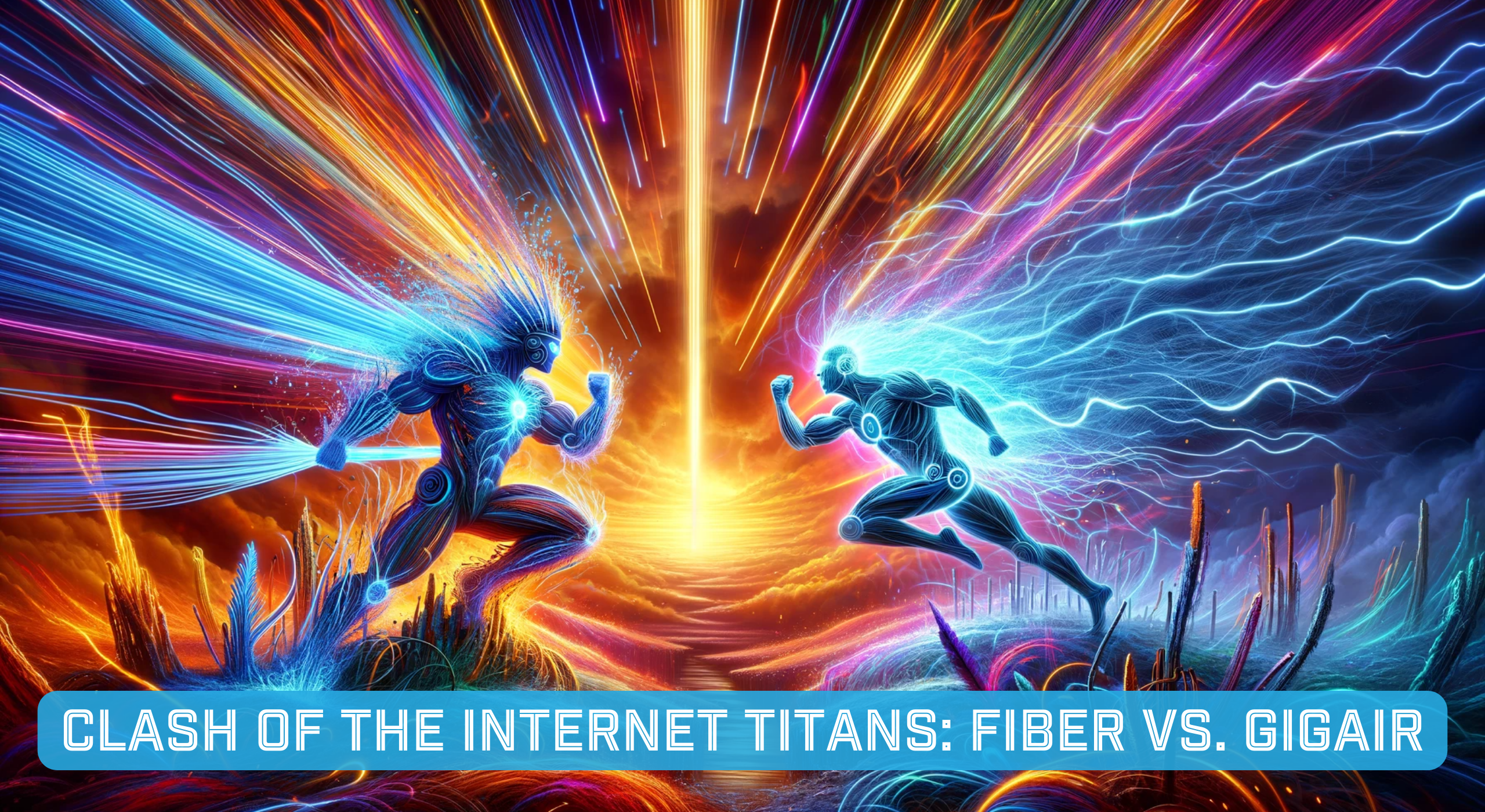Are you a dedicated gamer living in a rural area? Do you ever find yourself frustrated with lag, disconnections, or slow loading times during your favourite online games? If so, you’re not alone. Internet speed is a crucial factor in determining your overall online gaming experience.
At MCSnet, we understand the importance of reliable internet connectivity for gamers. That’s why we’re committed to providing high-speed internet solutions to rural communities in Alberta.
In this blog post, we’ll explore the internet speed requirements for different types of online games and offer tips for optimizing your gaming experience.
What Is a Good Internet Speed for Gaming?
Internet speed is a crucial factor in determining the quality of your online gaming experience. It refers to the rate at which data is transferred between your computer and the internet. When it comes to gaming, both download speed and upload speed are important. Download speed affects how quickly game updates, patches, and assets are downloaded, while upload speed impacts your ability to communicate and interact with other players.
MCSnet offers a range of internet plans designed to meet the needs of gamers in rural areas. Our plans provide the bandwidth and data transfer rate necessary for smooth and uninterrupted gameplay. By choosing the right MCSnet plan, you can ensure that you have the speed you need to enjoy your favourite games without lag or disconnections.
Minimum vs. Ideal Internet Speeds for Various Game Types
The internet speed you need for gaming depends on the type of game you’re playing. Here’s a breakdown of minimum and recommended speeds for some popular genres:
FPS Games (First-Person Shooters)
Minimum: 10 Mbps
Recommended: 25 Mbps
FPS games, like Call of Duty or Battlefield, require fast reaction times and low latency. A higher internet speed ensures smooth gameplay and reduces lag.
MMORPGs (Massively Multiplayer Online Role-Playing Games)
Minimum: 15 Mbps
Recommended: 50 Mbps
MMORPGs, such as World of Warcraft or Final Fantasy XIV, often involve large-scale battles and frequent interactions with other players. A higher internet speed helps prevent disconnections and ensures a seamless experience.
Battle Royale Games
Minimum: 20 Mbps
Recommended: 50 Mbps
Battle royale games like Fortnite or PUBG require quick downloads of game assets and low latency for competitive gameplay. A faster internet connection can significantly improve your performance.
Sports Games
Minimum: 10 Mbps
Recommended: 25 Mbps
Sports games, such as FIFA or Madden, generally have lower internet speed requirements. However, online multiplayer modes may benefit from faster speeds for smooth gameplay and reduced lag.
Racing Games
Minimum: 10 Mbps
Recommended: 25 Mbps
Racing games like Forza Horizon or Gran Turismo typically have moderate internet speed requirements. A faster connection can improve online multiplayer experiences and reduce the risk of disconnections.
MCSnet’s internet plans offer the speed and reliability you need to enjoy a seamless online gaming experience, no matter what genre you prefer.
Understanding Latency and Its Effect on Gaming
Latency, also known as ping, is a crucial factor in online gaming. It refers to the delay between when you perform an action and when that action is registered by the game server. High latency can lead to frustrating issues like input lag, where your actions appear delayed on screen. This can make it difficult to react quickly and can significantly impact your overall gaming experience.
Several factors contribute to latency, including:
- Network distance: The physical distance between your computer and the game server.
- Network congestion: The amount of traffic on your network and the server’s network.
- Server performance: The speed and efficiency of the game server.
MCSnet’s network infrastructure is designed to minimize latency for rural gamers. Our fixed wireless network provides a fast and reliable connection, reducing the distance data travels and creating a more responsive gaming experience. Additionally, we continuously monitor and optimize our network to ensure minimal congestion and improve overall performance.
How to Measure and Improve Your Gaming Latency
To measure your latency, you can use online tools like Ping Test or Speedtest. These widgets will show you the time it takes for data to travel between your computer and a remote server.
Here are some tips to improve your gaming latency:
- Use a wired connection: Wired connections generally offer lower latency than wireless connections, especially in areas with interference.
- Upgrade your router: A modern router with advanced features can help reduce latency and improve network performance.
- Close unnecessary applications: Background applications can consume bandwidth and increase latency. Close any programs you’re not using.
- Optimize your network settings: Adjust your router’s settings to prioritize gaming traffic and reduce network congestion.
- Choose a gaming server closer to your location: The closer the server, the lower the latency.
If you’re still experiencing high latency despite these measures, MCSnet’s technical support team can help you troubleshoot and identify any underlying issues. We’re committed to providing reliable internet connectivity for gamers in rural Alberta.
Download vs. Upload Speeds: Why Both Matter for Gaming
While download speed is often the primary focus when considering internet speed for gaming, upload speed is equally important.
- Download speed determines how quickly game data, such as updates, patches, and textures, is downloaded to your device.
- Upload speed affects your ability to communicate with other players, whether through voice chat, text chat, or streaming.
MCSnet offers symmetrical speed plans, meaning your download and upload speeds are the same. This ensures that you have the bandwidth you need for both downloading game content and interacting with other players.
Balancing Internet Usage in a Multi-Device Household
In many households, multiple devices are connected to the internet simultaneously. This can strain your bandwidth and affect your gaming performance. To optimize your internet usage for gaming, consider the following tips:
- Prioritize gaming traffic: Use your router’s Quality of Service (QoS) settings to prioritize gaming traffic over other applications. This ensures that your games receive the bandwidth they need for optimal performance.
- Close unnecessary applications: Background applications can consume bandwidth. Close any programs you’re not using to free up resources for gaming.
- Consider a dedicated gaming router: Some gaming routers have built-in features to optimize network performance for gaming.
- Choose an MCSnet plan suitable for multi-device households: MCSnet offers plans with ample bandwidth to accommodate multiple devices and ensure smooth gaming experiences.
By following these tips and choosing the right MCSnet plan, you can effectively manage your internet usage and enjoy a lag-free gaming experience, even in multi-device households.
The Impact of Packet Loss on Online Gaming Experience
Data packets can sometimes get lost while travelling through the network. This can lead to various issues in online gaming, including:
- Disconnections: Sudden interruptions in gameplay due to lost data packets.
- Lag spikes: Brief periods of high latency caused by packet loss.
- Rubber banding: Erratic movement of characters or objects due to delayed updates.
MCSnet’s reliable network infrastructure helps minimize packet loss for rural gamers. Our fixed wireless connectivity and network optimization provides a stable and consistent connection, reducing the likelihood of data packets being lost.
Troubleshooting Common Packet Loss Issues at Home
If you’re experiencing packet loss, here are some steps you can take to troubleshoot the issue:
- Check your network stability: Ensure that your internet connection is stable and not experiencing frequent drops or fluctuations.
- Verify cable connections: Make sure all cables connecting your devices to your router or modem are securely plugged in.
- Look for wireless interference: If you’re using a wireless connection, try moving your router to a less crowded area or using a wired connection.
- Update router firmware: Outdated firmware can sometimes cause network issues. Check for and install any available updates for your router.
- Monitor network activity: Use network monitoring tools to identify any unusual traffic or patterns that could be causing packet loss.
If you’ve tried these steps and are still experiencing packet loss, MCSnet’s technical support team can help you diagnose and resolve the issue.
Fiber Internet Gaming Performance: The Rural Advantage

Fiber internet is a cutting-edge technology that offers several advantages for gamers, especially in rural areas. Here’s why:
- Low latency: Fiber transmits data at the speed of light, resulting in significantly lower latency compared to traditional copper-based connections. This means faster response times and smoother gameplay.
- High bandwidth: Fiber networks can handle massive amounts of data, ensuring that you have the bandwidth you need for demanding online games.
- Future-proof: Fiber technology is future-proof, capable of supporting the increasing bandwidth demands of future games and applications.
- Consistent speeds: Fiber connections offer more consistent speeds compared to traditional copper-based connections, reducing the risk of speed fluctuations that can disrupt gameplay.
- Reliability: Fiber optic cables are less susceptible to interference and environmental factors, making them more reliable than copper cables.
MCSnet is proud to offer fiber internet solutions to rural Albertans. Now available in Mallaig, Cherry Grove, Fort Kent, and Thorhild, our network infrastructure ensures you have access to the speed and reliability you need for a superior gaming experience.
Comparing Cable, DSL, Fiber, Fixed Wireless, and GigAir for Online Gaming
When it comes to gaming, the type of internet connection you have can significantly impact your experience. Here’s a comparison of fiber, cable, DSL, fixed wireless, and GigAir:
- Cable: Generally provides good speeds and reliability, but can be susceptible to signal degradation and network congestion.
- DSL: Often offers slower speeds and higher latency compared to fiber or cable. May not be suitable for high-demand gaming.
- Fiber: Offers the lowest latency, highest speeds, and most consistent performance. Ideal for demanding online games.
- Fixed Wireless: Uses radio waves to transmit internet signals, offering a good balance of speed and reliability, especially in areas where fiber or cable infrastructure is limited.
- GigAir: A specialized fixed wireless technology that uses a decentralized mesh network to provide high-speed internet, particularly in areas with limited infrastructure.
MCSnet offers a variety of internet options to suit the needs of rural gamers. Whether you’re in an area with fiber availability or require a more traditional connection, we have a plan that can provide the speed and reliability you need for an exceptional gaming experience.
GigAir is a particularly promising option for rural areas where fiber or cable infrastructure may be limited. This technology offers high-speed internet with low latency, making it ideal for gaming.
Optimizing Your Home Network for Online Gaming
To create the best possible gaming experience, it’s important to optimize your home network. Here are some tips:
- Place your router strategically: Position your router in a central location to minimize wireless interference and ensure strong signal strength throughout your home.
- Use a wired connection: Whenever possible, connect your gaming console or PC to your router using an Ethernet cable. This can significantly reduce latency and improve overall performance.
- Change your Wi-Fi channel: If you’re using a wireless connection, try switching to a less crowded channel to reduce interference.
- Enable port forwarding: Port forwarding allows your gaming console or PC to communicate directly with game servers, reducing latency.
- Keep your router firmware updated: Regularly update your router’s firmware to ensure optimal performance and security.
MCSnet offers reliable internet equipment and expert support to help you set up a gaming-friendly home network. Our team can provide guidance on router placement, network configuration, and troubleshooting.
Choosing the Right Gaming Router for Rural Connections
A good router can make a significant difference on your gaming experience. Here are some features to look for in a gaming router:
- Dual-band: This allows your router to operate on both 2.4GHz and 5GHz frequencies, providing better range and reducing interference.
- QoS features: Quality of Service (QoS) features allow you to prioritize gaming traffic over other applications, ensuring that your games receive the bandwidth they need.
- MU-MIMO: Multi-User Multiple Input Multiple Output (MU-MIMO) technology enables your router to handle multiple devices simultaneously, improving performance for gamers in multi-device households.
- Beamforming: Beamforming technology focuses the Wi-Fi signal towards your devices, improving the range and reducing interference.
MCSnet’s team can help you configure your router for optimal gaming performance.
Future-Proofing Your Rural Gaming Setup
Online gaming is constantly evolving, with new technologies and trends emerging all the time. To ensure your gaming experience remains enjoyable and uninterrupted, it’s important to consider future-proof your setup.
Here are some trends to keep in mind:
- Cloud gaming: Services like Google Stadia and NVIDIA GeForce NOW allow you to stream games directly from the cloud, reducing the need for powerful hardware on your end.
- Virtual reality: VR gaming is becoming increasingly popular, requiring high-speed internet for smooth gameplay and minimal latency.
- 4K streaming: As 4K gaming becomes more widespread, higher internet speeds will be necessary to stream games in this resolution.
- Cross-platform play: The ability to play games with friends on different platforms often requires a reliable internet connection.
- Game streaming services: Services like Twitch and YouTube Gaming are growing in popularity, requiring sufficient upload speed for streaming.
MCSnet’s network is designed to handle the latest technologies and provide a seamless gaming experience, even as the industry evolves.
Preparing for Next-Gen Console & PC Gaming Demands

As gaming technology continues to advance, the demands on internet infrastructure are also increasing. Next-gen consoles like the PS5 and Xbox Series X, along with high-end PCs, are capable of running games at higher resolutions, with enhanced graphics and more complex gameplay. These advancements often require faster internet speeds to provide a smooth and enjoyable experience.
Features like ray tracing and 8K gaming are becoming more common, demanding even more bandwidth. Additionally, the increasing size of game files can strain your internet connection, especially during downloads and updates.
At MCSnet, we’re continually upgrading our network to give rural gamers access to the speeds and reliability required for next-gen gaming. By choosing us, you can be confident that your internet connection is ready for whatever the future of gaming holds.
Ready to Level Up Your Gaming Experience in Rural Alberta?
With MCSnet, you can enjoy fast, reliable internet that’s perfect for online gaming. Our high-speed connections, coupled with our commitment to exceptional customer service, create a smooth and uninterrupted gaming experience.
Sign up for MCSnet today and experience gaming without limits. Explore our internet packages or call our friendly team to learn more about our plans and availability in your area.