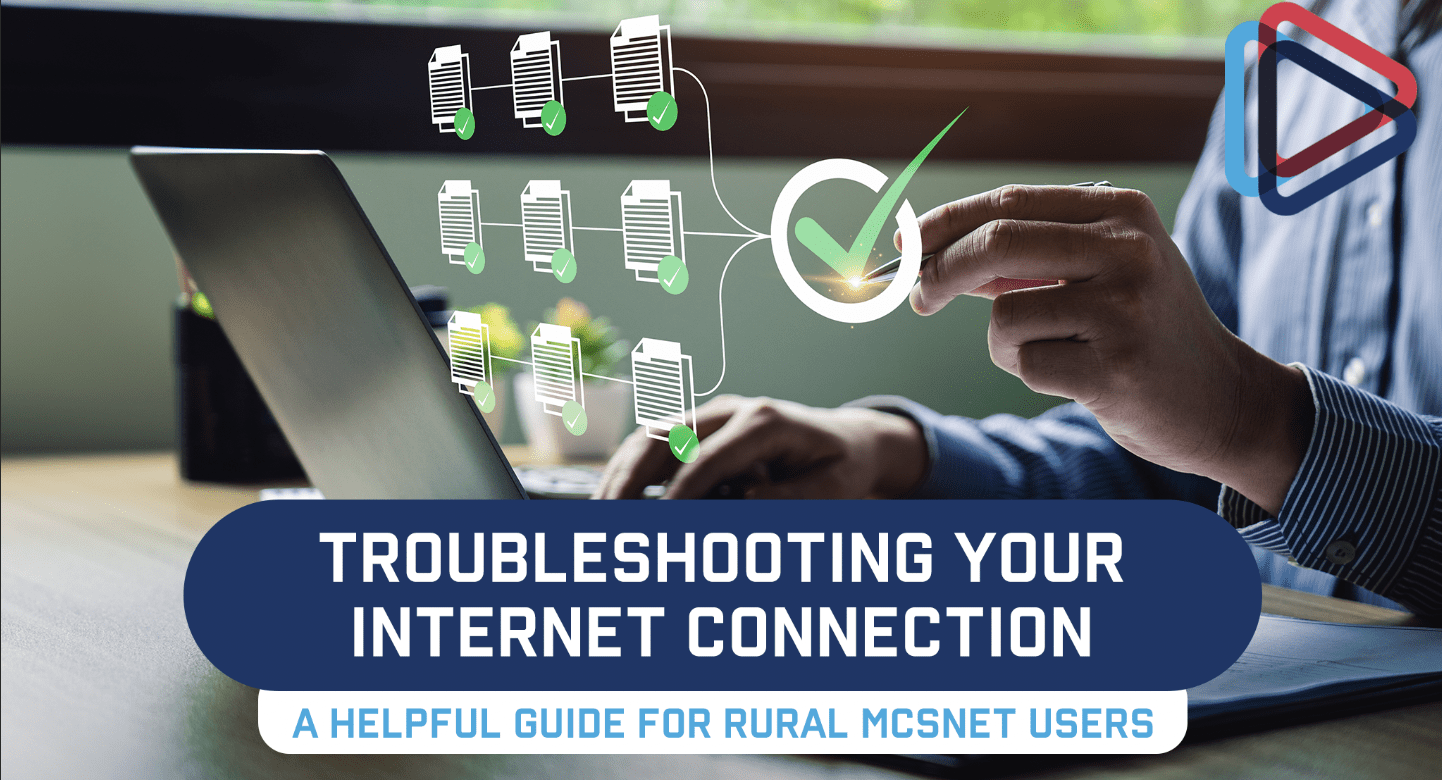
Tired of buffering videos and slow loading times? Frustrated with a spotty internet connection? Don’t worry, you’re not alone. As a rural Alberta resident, you may encounter unique challenges when it comes to your internet connection. But, fear not! This comprehensive guide will equip you with the tools and knowledge to troubleshoot your internet connection problems and get back online in no time. Let’s dive in and discover how to optimize your rural internet experience.
Understanding Rural Internet Connectivity Basics
As a rural internet user, it’s important to understand the unique characteristics of your connection. Unlike urban areas with dense fiber optic networks, rural internet often relies on wireless infrastructure, such as satellite or fixed wireless. This can lead to certain challenges, including:
- Signal strength: The strength of the wireless signal can fluctuate, affecting your connection speed and reliability.
- Bandwidth: Rural internet connections may have limited bandwidth compared to urban areas, which can impact your ability to stream high-definition content or download large files.
- Latency: The time it takes for data to travel between your device and the internet can be higher in rural areas, leading to delays in online activities.
- Line-of-sight: Wireless connections require a clear line of sight between your antenna and the nearest transmission tower. Buildings or trees may block the signal.
While these challenges may be more prevalent in rural areas, MCSnet is committed to providing reliable and efficient internet services tailored to your specific needs. By understanding the fundamentals of rural internet connectivity, you can better troubleshoot potential issues and optimize your online experience.
MCSnet’s Rural Internet Technology Overview
At MCSnet, we’ve built a powerful network that’s tailored to rural Alberta. We’ve combined the best of both worlds: the speed and reliability of fiber optics and the flexibility of wireless technology. This means you can enjoy high-speed internet, no matter where you live.
Fixed Wireless: Your Connection, Anywhere
Imagine having reliable internet, no matter how remote your location. That’s where our fixed wireless technology comes in. By strategically placing towers throughout the region, we’ve created a network that reaches even the most far-flung corners of Alberta.
Key Benefits:
- Broad Coverage: We’ve got you covered, from the heartland to the wilderness.
- Quick and Easy: No need for lengthy installations or complicated setups.
- Adaptable: Our technology can flex and bend to accommodate changing landscapes.
Fiber-to-Tower: The Backbone of Our Network
To supercharge our network, we’ve added fiber optic cables. Think of these as the highways of the internet, connecting our towers and providing a smooth, high-speed ride.
Key Benefits:
- Speed Demon: Experience blazing-fast download and upload speeds.
- Resilient: Fiber is less prone to interference, ensuring a stable connection.
- Future-Proof: Ready for whatever the digital future throws your way.
GigAir: The Ultimate Rural Internet Experience
In select areas, we’ve taken things to the next level with GigAir. This cutting-edge technology uses a mesh network, similar to how a group of friends helps each other out. It ensures a strong, reliable signal, no matter where you are.
Key Benefits:
- Ultra-Fast Speeds: Enjoy seamless streaming, gaming, and more.
- Rock-Solid Reliability: Say goodbye to buffering and slowdowns.
- Easy Setup: Get connected in a flash.
At MCSnet, we’re combining these powerful technologies to bring reliable, high-performance internet to rural Alberta. We’re committed to closing the digital divide and giving everyone access to the online world.
Identifying Common Rural Internet Connection Issues

When it comes to rural internet, certain issues tend to crop up more frequently. Here are some common problems you might encounter:
- Signal interference: Obstructions like trees, buildings, or other electronic devices can interfere with your wireless signal.
- Weather impact: Extreme weather conditions, such as heavy storms or high winds, can disrupt your connection.
- Equipment malfunction: Your router, modem, or other devices may experience hardware or software problems.
- Network congestion: During peak usage times, network congestion can lead to slower speeds and reduced reliability.
- MCSnet-specific issues: Occasionally, network maintenance or upgrades may cause temporary disruptions.
Telltale Signs of Internet Connection Problems
If you’re experiencing any of the following symptoms, it’s likely that there’s an issue with your internet connection:
- Intermittent connectivity: Your connection keeps dropping or disconnecting.
- High latency: Online activities feel sluggish or delayed.
- Packet loss: Data is lost during transmission, leading to errors or interruptions.
- DNS errors: Your device cannot resolve domain names, preventing you from accessing websites.
- Slow page loading: Websites take an unusually long time to load.
By recognizing these common issues and their associated symptoms, you can take targeted steps to troubleshoot your internet connection and get back online.
Essential Tools for Diagnosing Internet Connection Problems
When troubleshooting your internet connection, having the right tools can make a big difference. Here are some user-friendly options to help you pinpoint the source of the problem:
- Speed test: Measure your download and upload speeds to identify slow performance.
- Ping test: Check the latency between your device and a remote server to assess connection responsiveness.
- MCSnet resources: Our support page provides specific tools and resources tailored to MCSnet customers.
How to Properly Conduct an Internet Speed Test
For accurate results, it’s important to follow these guidelines when conducting a speed test:
- Use a wired connection: A wired connection eliminates potential interference from wireless signals.
- Test during off-peak hours: Avoid testing during times of high network usage for more accurate results.
- Conduct multiple tests: Run several tests to get a reliable average speed.
- Use MCSnet’s recommended speed test server: This ensures you’re testing against a server located within our network.
- Interpret the results: Compare your test results to your expected download and upload speeds. If they are significantly lower, there may be an issue with your connection.
Troubleshooting Router & Wi-Fi Signal Issues
Your router is the heart of your internet connection. Here are some common router-related problems and tips for optimizing your Wi-Fi signal:
- Router placement: Ensure your router is placed in a central location, away from obstructions and interference sources.
- Channel interference: Avoid congested Wi-Fi channels by using a channel scanner to find the least crowded one.
- Firmware updates: Keep your router’s firmware up-to-date to improve performance and security.
- Wi-Fi extenders: For large homes or properties with poor Wi-Fi coverage, consider using a Wi-Fi extender to boost the signal.
- MCSnet-compatible routers: Check if your router is compatible with MCSnet’s network for optimal performance.
Optimizing Wi-Fi Performance in Large Rural Properties
If you live on a large rural property, you may face challenges with Wi-Fi coverage. Here are some tips to improve your signal:
- Outdoor access points: Install outdoor access points to extend Wi-Fi coverage to your yard or outbuildings.
- Signal boosters: If you have a weak signal, a signal booster can amplify it.
- Antenna orientation: Position your router’s antenna correctly for optimal signal transmission.
- MCSnet Wi-Fi solutions: Contact MCSnet for recommendations on Wi-Fi solutions tailored to your specific needs.
Following these tips can help improve your router’s performance and boost your Wi-Fi signal throughout your home or property.
Resolving Weather-Related Internet Connection Problems
Rural internet connections can be particularly susceptible to weather-related disruptions. Here’s how to identify and address common weather-induced issues:
- Rain fade: Heavy rainfall can weaken wireless signals, leading to intermittent connectivity.
- Snow accumulation: Snow can block line-of-sight to antennas, disrupting your connection.
- Wind interference: Strong winds can cause antenna instability or damage.
- Temperature fluctuations: Extreme temperatures can affect the performance of electronic equipment.
MCSnet’s Weather-Resistant Equipment
To mitigate the impact of weather, MCSnet employs weather-resistant equipment designed to withstand harsh conditions. This includes:
- Weatherproof antennas: Our antennas are engineered to resist rain, snow, and wind.
- Outdoor enclosures: We use enclosures that protect equipment from the elements.
- Temperature-resistant components: Our equipment is designed to operate reliably in a wide range of temperatures.
Preparing Your Internet Connection for Extreme Weather
To further protect your internet connection during severe weather events, consider these proactive measures:
- Equipment weatherproofing: Securely mount your router and other equipment and make sure they’re protected from the elements.
- Backup power solutions: Invest in a backup power source, such as a generator or UPS, to keep your equipment running during power outages.
- Alternative connection methods: Explore alternative connectivity options, such as cellular hotspots, as a backup.
- Storm preparedness: Stay informed about your community’s storm preparedness plans and follow their guidelines.
Taking proactive steps to tackle these weather-related challenges can minimize disruptions and help you enjoy a more reliable internet connection (even in the face of Mother Nature’s unpredictability)
Addressing Line-of-Sight & Obstruction Issues
Rural internet often relies on wireless technology, which requires a clear line of sight between your antenna and the nearest transmission tower. Obstructions can interfere with the signal, causing connection problems.
- Tree growth: Over time, trees can grow and block your line of sight.
- New constructions: Nearby construction projects may introduce new obstructions.
- Antenna alignment: Properly align your antenna and point it towards the transmission tower.
If you suspect line-of-sight issues, consider:
- Trimming trees or shrubs: Clear any vegetation that might be blocking the signal.
- Relocating your antenna: If required, MCSnet may need to move your antenna to a location with a clearer view.
When & How to Request a Professional Site Assessment
If you’ve tried troubleshooting on your own and are still experiencing connection problems, it may be time to request assitance from our trusted Tech Support Specialists . Our specialists can:
- Analyze signal strength: Measure the strength of your signal and identify any weak areas.
- Check your equipment: Check for any hardware issues or misconfigurations.
- Assess line-of-sight: Determine if obstructions are affecting your connection.
- Recommend solutions: Suggest appropriate actions to improve your signal quality, such as relocating your antenna or installing a signal booster.
Work with MCSnet’s technical support team to get expert guidance and keep your internet connection performing at its best.
Troubleshooting Network Hardware & Cabling Problems
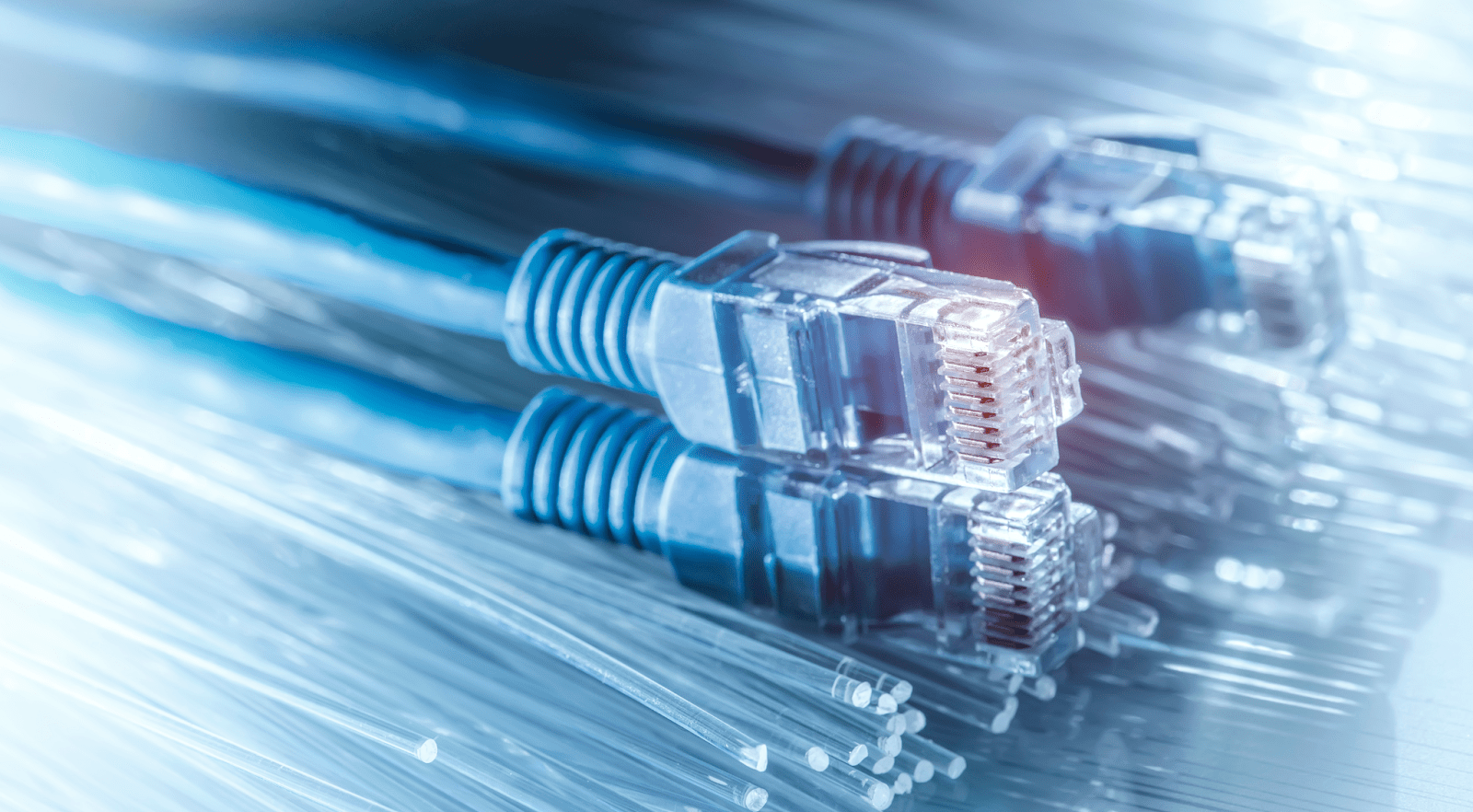
Network hardware and cabling are essential components of your internet connection. Here’s how to identify and address potential issues:
- Corrosion: Check for signs of corrosion on cables, connectors, and other hardware.
- Loose connections: Securely plug in all cables and check that there are no loose connections.
- Cable damage: Inspect cables for any signs of wear, tear, or cuts.
- Power surges: Protect your equipment from power surges by using surge protectors.
- MCSnet-approved equipment: Use equipment that is compatible with MCSnet’s network for optimal performance.
DIY Network Hardware Maintenance Tips
To keep your network hardware in good condition, follow these simple maintenance tips:
- Regular cleaning: Dust and debris can accumulate on equipment, affecting its performance. Clean your router, modem, and cables regularly.
- Pest prevention: Keep your equipment away from areas where pests might congregate, such as basements or garages.
- Weatherproofing: If your equipment is located outdoors, properly weatherproof it to protect it from the elements.
- Grounding: Ensure that your equipment is properly grounded to prevent electrical surges.
By following these tips, you can help prevent hardware and cabling issues and create a more reliable internet connection.
Understanding & Resolving Bandwidth & Latency Issues
Bandwidth & Latency: What Do They Mean?
- Bandwidth: Think of it as the size of the internet highway. The wider the road, the more data can travel at once.
- Latency: This is like the traffic on that highway. The less traffic, the faster your data gets from point A to point B.
Common Bandwidth & Latency Problems
- Slow speeds: If you’re experiencing slow downloads or uploads, it might be due to limited bandwidth.
- Lag: High latency can cause delays in online activities like gaming or video calls.
Troubleshooting Tips
- Check for network congestion: Try using your internet during off-peak hours to see if the problem persists.
- Review your data plan: Make sure you’re not nearing your data cap.
- Prioritize devices: Some devices might be using more bandwidth than others. Consider prioritizing devices that require high speeds.
- Contact MCSnet: Our support team can help you troubleshoot and identify any network-related issues.
Optimizing Internet Usage in Multi-User Rural Households
Sharing your internet with multiple users can be challenging, especially in rural areas with limited bandwidth. Here are some tips to optimize your usage:
- Bandwidth prioritization: Use your router’s settings to prioritize devices or applications that require high bandwidth.
- Schedule heavy usage: Plan activities that consume a lot of bandwidth for off-peak hours to reduce congestion.
- Quality of Service settings: Some routers have quality of service (QoS) settings that allow you to prioritize specific types of traffic.
- MCSnet family plans: Consider upgrading to an internet plan with increased bandwidth to accommodate multiple users.
Knowing about bandwidth and latency can help you make your internet faster and less frustrating, especially if you share it with others.
When to Contact MCSnet Customer Support for Help
If you’ve tried troubleshooting on your own and are still experiencing internet connectivity issues, it might be time to reach out to MCSnet’s technical support team. Here’s when to consider contacting us:
- Persistent problems: If you’ve tried the troubleshooting steps in this guide and the issue persists, it’s likely a more complex problem that requires professional assistance.
- Service outages: If you suspect a widespread service outage, contacting MCSnet can provide you with the latest information and updates.
- Error messages: Specific error messages can indicate underlying issues that may be difficult to resolve on your own.
Preparing for a Technical Support Call
Before you call us, make sure you have these details handy:
- Account details: Your account number or customer ID.
- Problem description: A clear and concise explanation of the issue you’re experiencing.
- Recent changes: Any recent changes to your network setup or devices.
- Diagnostic results: Any relevant information from speed tests, ping tests, or other diagnostic tools.
- MCSnet My Account: If you have access to the MCSnet customer portal, you may be able to report issues or find additional troubleshooting resources.
Having this information ready will help us fix your problem faster.
Reach Out to MCSnet for Expert Support
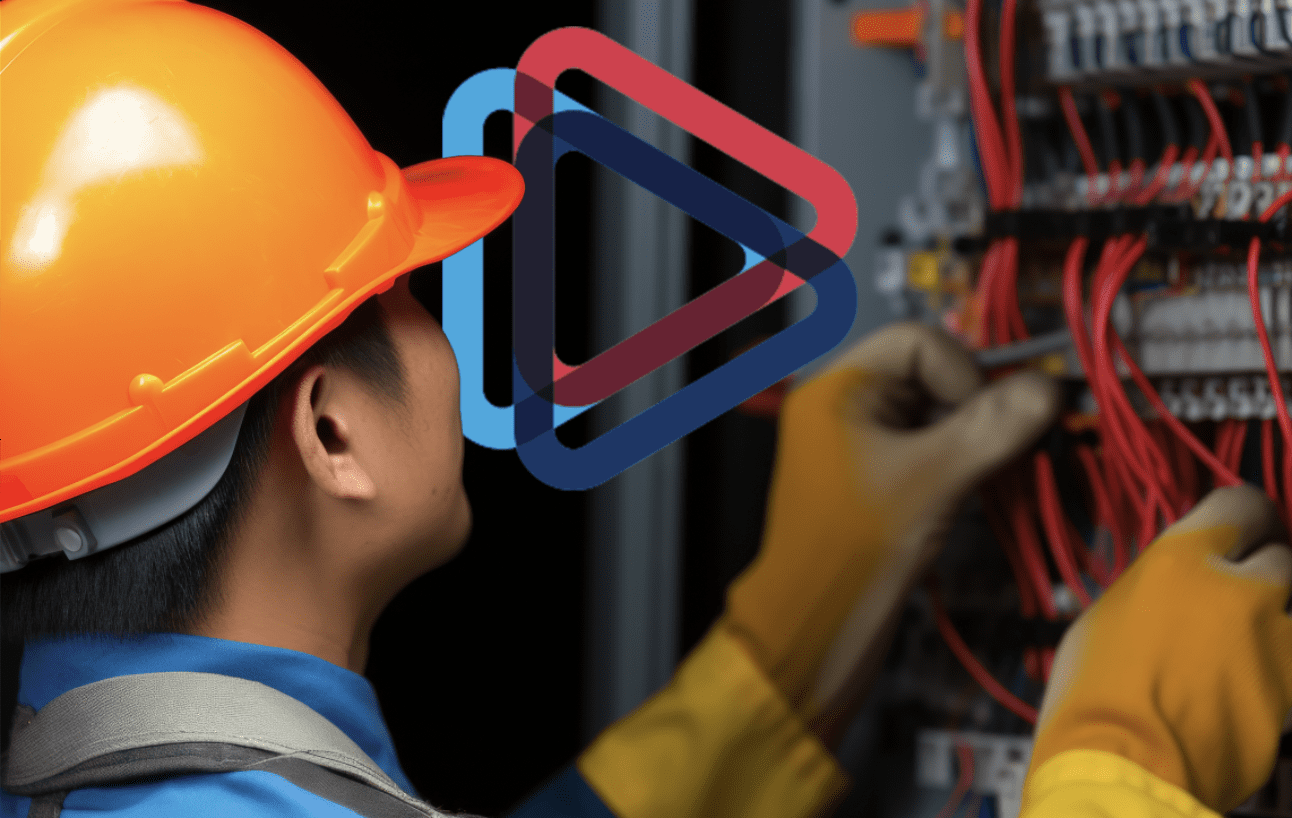
We hope this guide has helped you identify and resolve common internet connection problems. Remember, our team at MCSnet is always here to help you. If you continue to experience issues, don’t hesitate to contact us.
Here’s how you can reach out:
- Call our technical support line: 1-866-390-3928 ext. 2
- Fill out our online form: Contact us
- Email our technical support team: support@mcsnet.ca
Our friendly and knowledgeable support staff is dedicated to helping you get back online as quickly as possible. We’ll work diligently to diagnose and resolve any issues you may be facing.
Additional Tips
- Regularly maintain your equipment: Keep your router, modem, and cables clean and well-maintained to prevent issues.
- Stay informed: Keep an eye on MCSnet’s blog or social media for updates on network maintenance or upgrades.
- Monitor your connection: Use tools like speed tests to track your connection quality over time and identify potential problems early.
Following these tips and contacting us when you need help will ensure a great internet experience.
