Common VoIP Questions
How do I make a phone call?
After installing the phone adapter, pick up your phone and dial a phone number like normal.
Can I make calls if my internet connection is down?
No. Your high-speed internet connection must be active for the phone service to be active.
Can I make calls while I am browsing the internet?
Yes. You can make internet phone calls while browsing the internet, however, upstream data traffic passing through your internet connection may affect the quality of your telephone call.
How does MCSnet Phone compare to other VoIP services like Vonage?
One of the major limitations for VoIP provided by Vonage in this part of the world is the extra distance to their servers located in New Jersey. Connecting through MCSnet will eliminate most the latency back to the servers and provide improved call reliability and quality
How does MCSnet Phone compare to a traditional land line?
MCSnet Phone requires a high speed internet connection to operate. If the internet network is disrupted or if there is a power outage, you will lose access to your VoIp Phone.
Under the best circumstances, call quality should compare to a regular land line. There is a larger delay with transmission to the endpoint with MCSnet phone (much like a cell phone) because of the additional steps required to digitize and transmit the signal over the internet. This additional delay may result in echos that you would otherwise not hear when calling a line that does not use echo cancellation through their telephone provider (MCSnet does use echo cancellation, but some telcos may not provide this from the other end of the call). If your internet connection is limited by the wireless conditions to the tower site, then call quality may suffer. VoIP services may also have some gaps in the call, as well as the occasional talkoff beep (detailed below).
Why do I, or the person I am talking to, sometimes hear beeping on the line?
This phenomenon is called talkoff, and is a side effect of the way that a digitized phone service translates touch tone dialing to allow it to work. The phone adapter listens for the specific frequency combinations associated with touch tone dialing, and reproduces the dialing tone down the line for you. During a phone conversation, the voice of some individuals may occasionally hold these frequencies for a long enough period of time that it is interpreted as a touch tone, and the person on the other end of the call is sent the replicated dialing tone. There is currently no fix for this issue, and the tone replication is necessary for touch tone dialing to work. It should only be expected to happen with voices that range in certain higher frequencies.
How is dialing 911 using MCSnet Phone different than traditional 911 calls?
MCSnet VoIP Phone is not tied to your physical location, so you must specify your physical location to provide this information to emergency services (www.mcsnet.ca or use the app -> login to ‘My Account’ -> services tab -> Manage 911 profiles). VoIP 911 calling is different that traditional 911 calling because your location is not derived automatically through your phone number. A VoIP 911 call is dispatched through a national emergency call centre first, where it is directed to the nearest response centre after confirming your physical address. It is important to keep your address for 911 up to date with your account, emergency response will be sent to the address that you specify in the “Manage 911 Address Profiles” section if you are not able to speak during a 911 call.
In the event of a power outage, your internet and phone service will be offline due to power loss, so 911 service will not be available.
If you have to call 911, please be prepared to confirm your location and call back number with the operator and to stay on the line or call back if the call is disconnected.
What are the requirements to use MCSnet Phone?
You will need a high speed internet service, preferably with MCSnet for reduced latency to the servers. You will also require a router or switch to provide a line to plug the phone adapter into, and you will need a phone to plug into the phone adapter. Not all routers are guaranteed to work with MCSnet Phone. You will also need a backup phone system such as a cell phone to work in the event of service failure with MCSnet Phone.
How does my call display show to those I call?
The call display will only show the number that you are calling from, the name field will not display and is not a supported configurable option.
What devices and services are not supported though MCSnet Phone?
The following are not supported with MCSnet Phone:
- incoming collect calls
- alarm systems
- modems
- fax machines
- point of sale/debit machines
- medical alarms such as lifecall, lifeline, and similar
- telecommunications devices for the deaf (TDD)
- 711: telephone relay for the deaf and hard of hearing
- any other device that requires some type of modem for communication
Stay Connected With Us
Learn all about the latest tech, get helpful internet tips and hear stories from the talented people at MCSnet.
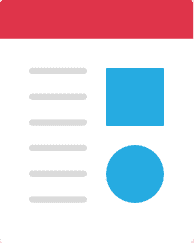
Let’s Talk!
Have questions about your internet? Need to troubleshoot a connection issue? We’re happy to help. Our team will respond within one business day.
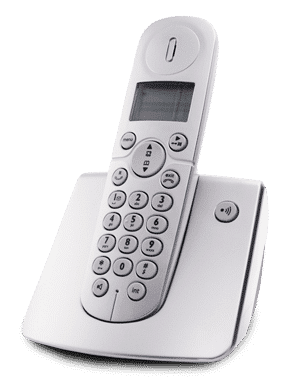

Connect your rural home now

