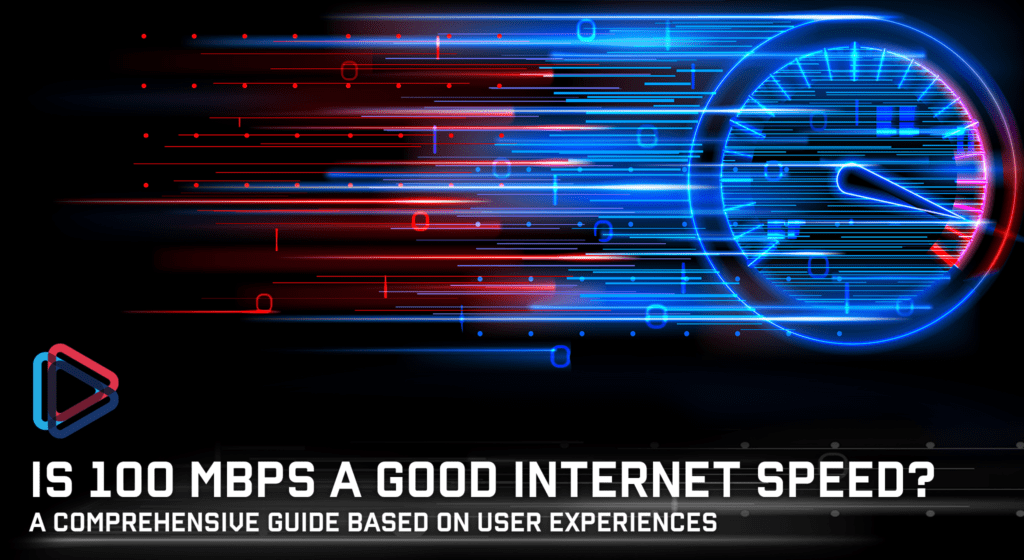
“Is 100 Mbps fast enough?”
This is one of the most frequently asked questions when our customers choose a plan. If you’re not tech-savvy, understanding different speeds can be confusing.
In today’s world, a reliable internet speed ensures smooth online experiences, preventing delays and buffering. At MCSnet, we know how important it is to match your internet speed to your needs.
This guide will clarify the speed requirements for different online tasks, how to assess your needs, how to test your current speeds, what might be slowing down your internet, and provide some plan suggestions.
Let’s begin by exploring 100 Mbps and what it means for your internet speed.
How fast is 100 Mbps?
If you’re wondering, “What is Mbps and why does it matter?” we’ll clarify.
Mbps stands for megabits per second. It measures the amount of data your internet connection can transfer to your device in one second. This industry-standard unit describes the speed you can expect from an internet plan for both uploading and downloading content.
Megabit (written as Mb) is commonly confused with megabyte (written as MB), which is a different measurement (1 megabyte = 8 megabits). Also, Mbps is megabits per second, while MBps is megabytes per second. For a more in-depth explanation, we break it down further here.
When thinking about 100 Mbps in terms of speed, you can get a general idea of how fast a download will take if you know its size. Here is a quick formula to determine download and upload speed:
Size [MB] / Speed [MBps*] = Time [seconds]
*100 Mbps (megabits per second) is equal to 12.50 MBps (megabytes per second)
For example, if you’re downloading music that is 100 MB (megabytes) in size, at 100 megabits per second (or 12.50 MBps megabytes per second), you could figure that out using the formula:
100 MB / 12.50 MBps = 8 seconds
So, this file will take about 8 seconds to download or upload at 100 Mbps.
Of course, this isn’t a perfect science. Often, we have other factors at play that can impact our internet speed. We’ll get into more detail on this next.
Internet speed: Not as simple as Mbps
Often, slow internet speeds are the result of a number of factors that have nothing to do with your internet plan. Here are some common ones:
Network congestion
Using multiple devices simultaneously can slow down your internet speed, but your network might also slow down before reaching your home.
Similar to rush-hour traffic on highways, your internet connection can suffer from congestion, often referred to as peak-time lag or internet rush hour. This phenomenon occurs when a significant number of users across your internet service provider’s (ISP) network consume bandwidth simultaneously, typically during evening hours when people are at home streaming video content, gaming online, or engaging in other data-intensive activities.
At MCSnet, we use a private network tailored for rural Alberta to deliver optimal speeds. While we still connect to the primary internet exchange, dedicated Google and Netflix servers help ensure that your access to these services doesn’t travel all the way to the Seattle exchange and back.
Quality of cables
Since Wi-Fi became common, many believe cables are outdated. However, the cables that deliver data to and within your home can significantly affect your connection’s speed and quality.
Our advice? Don’t cheap out on ethernet cables, and choose cables that can support the speeds you need. Secondly, make sure your ethernet cables are set up correctly for faster internet.
Device capability
If you’ve been using the same devices for years, it may be time to upgrade, especially with a new high-speed internet plan. Your device’s processor might struggle to handle faster speeds.
Older routers are another concern. They weren’t designed for today’s high internet speeds and may limit them, reducing your data flow to a trickle.
If you’re a customer, don’t worry. We make sure our customers always have the right router for their plan.
Weather
All networks, particularly satellite networks, can slow down during heavy rain, storms, extreme temperatures, or wind. Ensure your provider’s infrastructure is prepared for the harsh conditions in rural Alberta.
By now, you should understand Mbps, how to gauge speeds by file size, and the obstacles that can hinder your network speeds. Now, let’s dive into the main question: will 100 Mbps suit your lifestyle?
Is 100 Mbps good for streaming and gaming?
When choosing the right internet speeds, two bandwidth-intensive activities stand out: modern streaming and gaming. If buffering has disrupted your movie marathon or lag has ended your high score attempt, you know the frustration of inadequate internet speeds.
Let’s start by assessing streaming and how 100 Mbps handles your next Netflix binge:
Streaming in 4K
Not long ago, 1080p was the standard for streaming movies and TV. Today, we can stream in 4K, which needs five times the data of 1080p, and 8K is rapidly gaining popularity.
As graphics and clarity advance, our internet speeds must also keep up to handle the data needed for sharp, high-definition visuals.
Is 100 Mbps enough?
Streaming in 4K requires around 25 Mbps for consistent playback without buffering (Consumer Reports, 2019). This speed allows room for other devices to be used simultaneously. However, if multiple people in your household stream 4K content simultaneously, buffering and slowness might occur. In this case, a plan with a higher Mbps would be more suitable.
Gaming at the speed of light
Gaming systems now feature cutting-edge graphics and immersive experiences that need significantly more bandwidth than older consoles. Speed is essential for gaming, but a stable and reliable connection is crucial. Games often require updates to fix bugs or glitches, and with adequate bandwidth, these updates are quick. However, slower connections can lead to lengthy updates that disrupt the gaming experience.
Is 100 Mbps enough?
For online, browser-based, or app-based games, 100 Mbps is usually sufficient, and each game typically requires about 5 Mbps. High-end gaming consoles, especially for virtual reality, need significantly more bandwidth, with anything less than 25 Mbps risking lag (Stream Scheme, 2023). In households with multiple devices accessing the internet simultaneously, 100 Mbps may be limiting. If another gamer or movie streamer is online at the same time, consider plans exceeding 100 Mbps.
Latency and gaming
Review the available MCSnet residential plans for more details.
Streaming and gaming are just two high-bandwidth activities to consider when selecting the right plan for you. Next, we’ll get into the world of downloading, uploading, and additional devices.
Downloading and uploading on 100 Mbps
With the ease of posting on social media and downloading recipes, we’re constantly downloading and uploading content. As more people work from home, large file downloads and video conferences can significantly consume bandwidth.
Slow internet plans make these tasks feel excruciatingly long. How does a 100 Mbps plan hold up for these activities? As always, it depends on your specific usage needs.
What’s the difference between downloading and uploading?
Here’s an expanded version with more relevant entities added:
Before considering time estimates for internet activities, it’s crucial to understand the fundamental difference between downloading and uploading data. Downloading refers to the process of receiving content or data from the internet and transferring it to your local device, such as a smartphone, laptop, or gaming console. Common examples of downloading include streaming movies or TV shows from popular platforms like Netflix, Hulu, or Disney+, downloading video games or software updates, and retrieving email attachments or large files.
On the other hand, uploading involves sending data from your local device to the internet or a remote server. Some common uploading activities include sending emails with attachments via services like Gmail or Outlook, backing up files to cloud storage platforms like Dropbox, Google Drive, or iCloud, and live-streaming video content on platforms such as Twitch, YouTube, or Facebook Live.
Certain online activities like video conferencing via Zoom, Microsoft Teams, or Google Meet utilize both downloading and uploading simultaneously, as participants are constantly sending and receiving audio and video data in real-time.
When choosing an internet plan, it’s essential to be aware that download and upload speeds are often asymmetrical, meaning the download speed is typically higher than the upload speed. This is because most consumer internet activities tend to be more download-intensive, such as streaming video content or downloading software updates.
How fast is 100 Mbps for downloading and uploading?
Here are some time estimates for common tasks on a 50 Mbps plan. 100Mbps plan will be twice as fast. It’s important to note that, again, these estimates assume that no other devices are using the internet, so they can vary greatly.
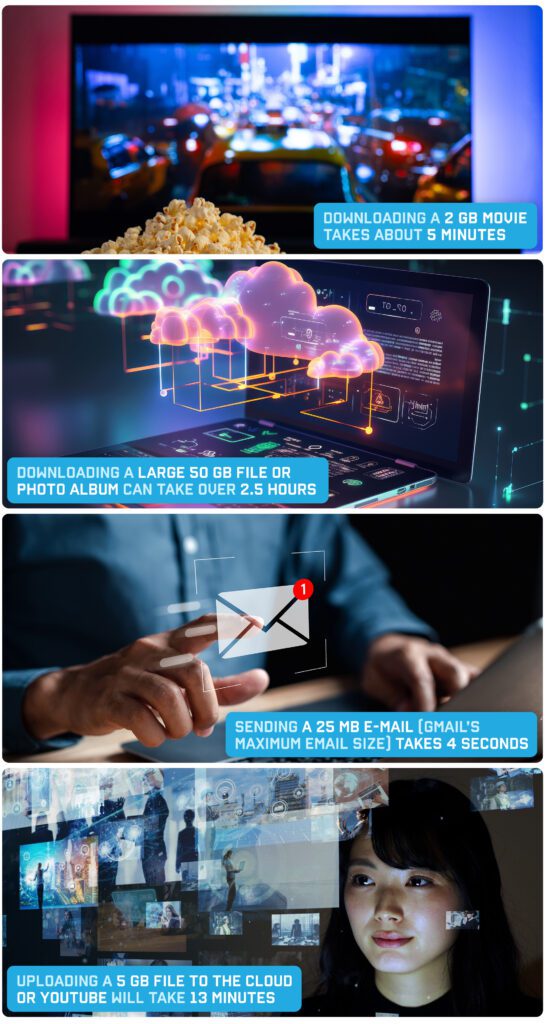
If you’re an average user with moderate download and upload needs, 100 Mbps should be sufficient. However, if you frequently work with large files, like a photographer or graphic designer, consider opting for higher bandwidth.
If your household has multiple users, additional speed may be necessary to accommodate everyone’s activities. More details will be provided about that next.
How many people can use 100 Mbps?
A 100 Mbps plan can offer a solid foundation for multiple users to simultaneously engage in online activities, but it depends on the total bandwidth in use. A household with multiple devices streaming or gaming concurrently may significantly affect speed and overall experience.
Speed aside – how much data do I need?
When it comes to determining your specific data needs, we can help. We break it down for you in our blog post how much internet you need.
If you need a plan that can keep up with your heaviest bandwidth demands, we have a variety of residential plans perfect for all different types of users. Review our internet plans here.
Testing your internet speeds
Before switching to a different ISP or plan, conduct an internet speed test to check your current speeds. Regularly testing your internet speed is a good practice to ensure that you’re getting the service you subscribed to. Follow the steps below, or find more information on how to test your internet speed here.
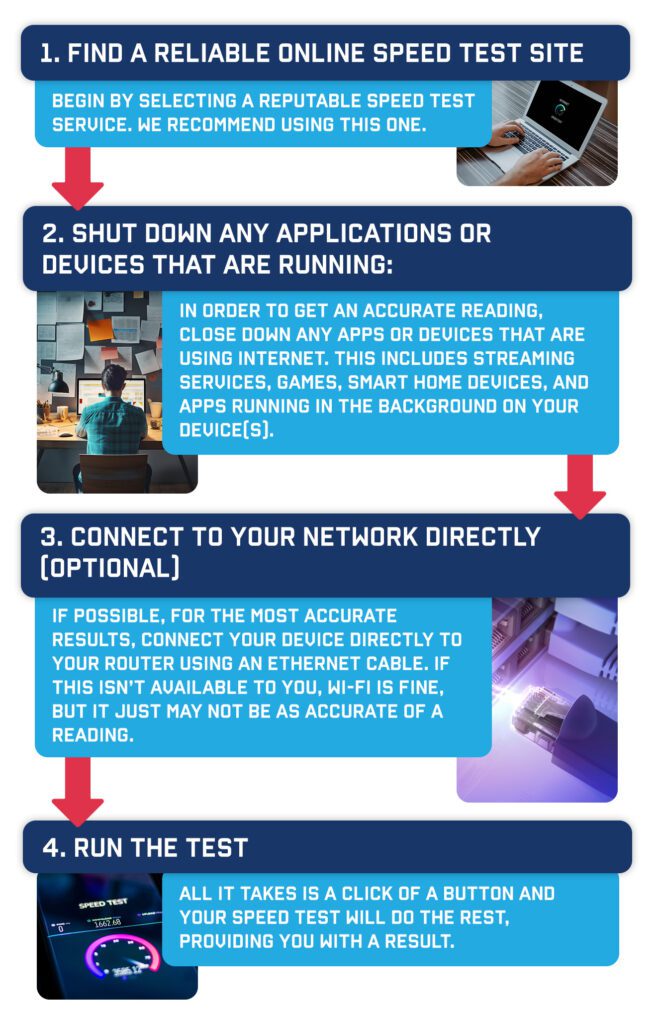
After completing your speed test, you’ll notice metrics about your connection. Keep in mind that our plans focus on traffic caps rather than specific speed rates. We optimize your connection to the nearest tower for the best possible speed. Speed readings may vary due to network congestion, server distance, and background activity.
You’ll also see a latency or ping metric, which measures your connection’s responsiveness. Lower latency numbers are better; ideally, latency should range from 20-40 milliseconds (ms) for a smooth online experience.
If your internet speed is generally strong but you notice unusual slowness, consider an internet speed booster before switching plans (learn more here).
Once you understand your download speed, upload speed, and latency, you can proceed to the next step in deciding whether to switch.
Deciding to switch: Evaluating speed and need
By now, you should have a general understanding of what a 100 Mbps plan offers and how much speed you’re currently getting. It’s time to put everything together. Here’s a checklist to consider before deciding to switch.
Key considerations before switching internet plans
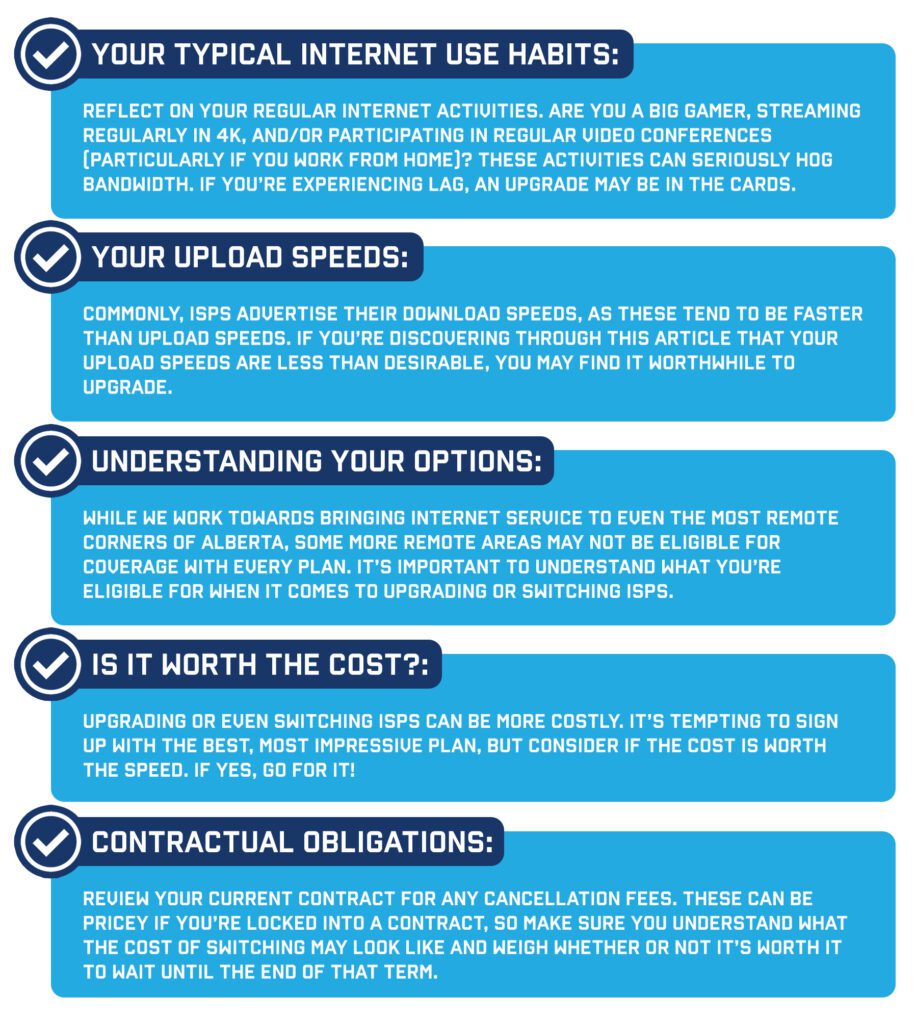
Ultimately, if you’ve decided it’s time for an upgrade, we hope this information has equipped you to choose the best plan for your needs. If you’re still uncertain, consider this: make sure your internet can keep up with future advancements.
Future-proofing your internet
Tech advancements won’t slow down, and global data traffic demands rise by 40% annually (McGill, 2023). Streaming is becoming clearer, gaming more immersive, and remote work more prevalent. Our internet speeds will need to keep up.
When signing a contract, ensure your internet speeds will support your needs for the entire term. Investing in higher speeds now can help secure a seamless internet experience in the future.
Conclusion
To revisit our initial question: Is 100 Mbps fast enough?
It depends! For a single user, 100 Mbps can handle even demanding activities. For general use by multiple users, it’s often adequate. However, if several people are engaged in high-bandwidth activities, they may experience lag, making a higher-speed plan preferable.
Switching to a different plan or ISP isn’t an easy decision, but hopefully, you now better understand your internet needs and whether a change is right for you.
When you sign up with us, you’ll receive unparalleled customer service from our St. Paul-based team and a strong commitment to serving rural Alberta.
Connect with us today and we’ll match you up with the best plan for your needs.
Internet Speed Questions We’re Asked Frequently
No, 100 Mbps is not slow and should suit the daily activities of most average users well. However, it might be too slow for high-bandwidth households, especially if they’re gaming, streaming in 4K or 8K, or if multiple users are accessing the internet simultaneously.
In most cases, yes, a 100 Mbps (Megabits per second) internet connection is generally considered fast enough to support common work-from-home activities for an average household. This bandwidth should be sufficient for seamless video conferencing on platforms like Zoom, Microsoft Teams, or Google Meet, which typically require download speeds of 1.5-3 Mbps for high-quality 1080p video.
Additionally, a 100 Mbps plan can comfortably handle common tasks such as sending and receiving emails, browsing the web, streaming music from services like Spotify or Apple Music, and uploading or downloading small-to-moderate file sizes commonly associated with office work.
However, it’s important to note that if your work involves frequent large file uploads or downloads, such as transferring high-resolution videos, CAD files, or large databases, a 100 Mbps connection may feel somewhat constrained, especially if multiple people in the household are working from home simultaneously and sharing the bandwidth.
Yes, a 100 Mbps (Megabits per second) internet connection is generally considered good and sufficient for streaming 4K (3840 x 2160 resolution) content from popular platforms like Netflix and YouTube. Both Netflix and YouTube recommend a minimum download speed of around 25 Mbps for seamless 4K streaming.
With a 100 Mbps plan, you should be able to stream 4K videos on these platforms without any significant buffering or quality issues. In fact, this bandwidth would allow you to stream multiple 4K streams simultaneously, as long as you don’t have too many other bandwidth-intensive activities running concurrently.
However, it’s important to note that if you plan to stream content in even higher resolutions, such as 8K (7680 x 4320), or if you have multiple people in your household streaming 4K content simultaneously across different devices, a 100 Mbps connection may start to feel constrained, and you might encounter occasional buffering delays or quality dips.
In such scenarios, or if you frequently engage in other high-bandwidth activities like online gaming, video conferencing, or large file transfers while streaming, it may be advisable to consider upgrading to a faster internet plan.
100 MB (megabytes) and 100 Mb (megabits) are different measurements often confused. MB measures data usage and caps in an internet plan, while Mb, being 1/8th the size of a megabyte, measures speed per second.
100 MB of data is a small amount within an internet plan. For reference, streaming uses around 1 GB (1000 MB) per hour. Conversely, 100 Mbps (megabits per second) is relatively fast and can download 1 GB of data in under 2 minutes.




