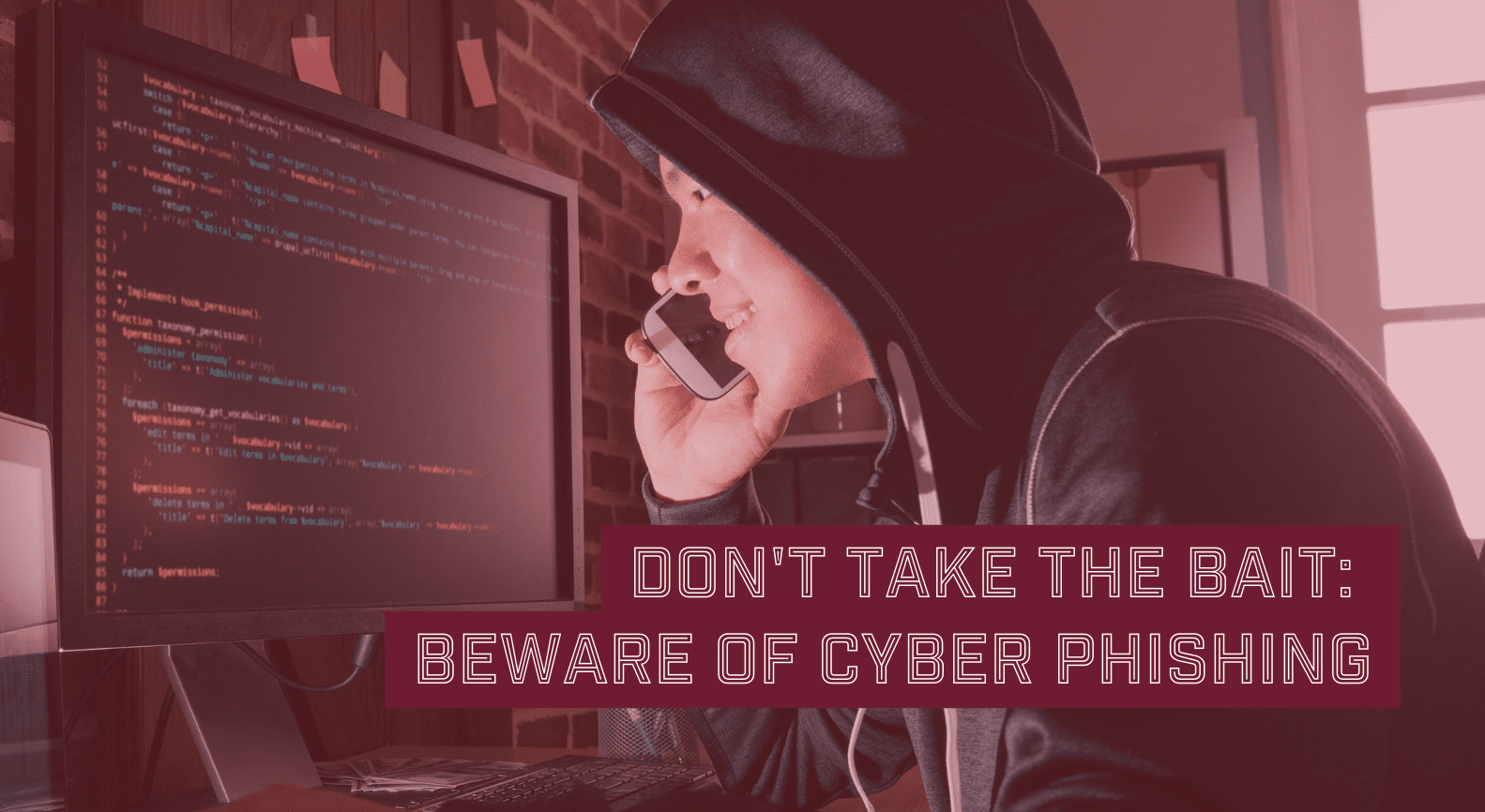In the digital age, cybersecurity is no longer just a concern for large corporations. Small and medium-sized businesses are increasingly becoming targets of cyber attacks due to perceived vulnerabilities. A cyber attack can lead to loss of crucial business data, financial loss, and reputational damage. As a business owner, it’s essential to understand the risks and take proactive steps to protect your company.
What is Cybersecurity?
Cybersecurity is everything you do to keep your computer systems and the data they contain safe. To quote the Cybersecurity and Infrastructure Security Agency (CISA): “Cybersecurity is the art of protecting networks, devices and data from unauthorized access or criminal use and the practice of ensuring confidentiality, integrity and availability of information.”
Why is Cybersecurity Increasingly Important?
Your customers trust you with their data, be that addresses, account numbers, and especially credit card information. Getting hacked is more than just compromising your business’s data; it can also ruin your relationships with customers. Your reputation is on the line.
What Are Cyber Attacks?
A cyber attack is any unwanted effort to access computer systems with the intent to steal, expose, modify, disable or eradicate information. For businesses, these actions tend to fall into two main categories: criminal and personal. Criminal attacks are often motivated by money while personal attacks are looking to harm your company.
Surprisingly, small and medium-sized businesses make attractive targets and often prove to be easy targets because of their lack of security protocols. This is often due to the perceived costs of cybersecurity, not knowing where to begin the process, or simply not having the time to devote to securing their systems.
What Are Some Types of Cyber Attacks and Threats?
- Malware: Malware (malicious software) is intrusive software written to acquire data or to harm computers and their systems. Malware has the capability to gather massive amounts of data. Examples of common malware are viruses, worms, trojan viruses, spyware, adware and ransomware.
- Phishing: The most common form of cyber attack. Phishing attacks are the practice of sending fraudulent communications while appearing to be a reputable source. This is typically performed via email or on the phone with the goal to steal sensitive data such as financial or login information.
- Ransomware: Ransomware is a form of malware designed to encrypt files on a target device, rendering those files and the systems they rely on unusable. Once the system has been encrypted, actors demand ransom in exchange for decryption.
- Viruses: A virus is a harmful program intended to spread from computer to computer. The objective of a virus is to give the attacker access to the infected systems.
Who is Behind Cyber Attacks?
Attacks against businesses can come from a variety of sources. An easy way to classify these attacks is by outsider versus insider threats.
Outsider or external threats include organized criminals, professional hackers and amateur hackers (like hacktivists). The National Cyber Threat Assessment for 2023-2024 explains that state-sponsored cyber programs of China, Russia, Iran, and North Korea pose the greatest strategic cyber threats to Canada.
Insider threats are typically those who have authorized access to a company’s assets and abuse them deliberately or accidentally. These threats include employees who are careless of security procedures, disgruntled current or former employees, and business partners or clients with system access.
What Can I Do as a Business Owner to Prevent Cyber Attacks?
1. Educate Your Staff
- Often, human error is the weakest link. Make sure your employees are educated on basic security practices.
- Warn them about the risks of phishing emails and teach them how to recognize such threats.
- Encourage strong, unique password usage and frequent updates.
2. Implement Strong Access Control
- Limit access to sensitive data. Only those who need to use particular information should have access to it.
- Use multi-factor authentication (MFA) for accessing business applications.
3. Keep Software Updated
- Cyber attackers often exploit vulnerabilities in outdated software.
- Ensure all software, including operating systems and applications, are updated regularly.
- Consider using automatic updates where feasible.
4. Secure Your Network
- Use a firewall to filter incoming and outgoing traffic.
- Secure Wi-Fi networks. Hide your network, use strong encryption methods, and change the default name and password.
5. Backup Data Regularly
- Regular backups are essential. If you suffer an attack, having a backup can prevent loss of crucial information.
- Store backups in multiple locations, including off-site or in the cloud, to prevent data loss from physical disasters like fires or floods.
6. Employ Endpoint Protection
- Ensure all devices connected to your network (computers, smartphones, tablets) have security software.
- Use antivirus software, anti-malware, and other security tools to detect and remove potential threats.
7. Limit Physical Access
- Ensure server rooms and areas with sensitive data are secure.
- Monitor access to hardware and consider using surveillance.
8. Plan for Mobile Devices
- With the rise of remote work, many employees use personal devices for business tasks.
- Implement a mobile device management solution or policies to ensure these devices meet security standards.
9. Establish an Incident Response Plan
- Even with the best precautions, breaches can happen.
- Have a plan in place detailing how to respond. This includes identifying the breach, containing it, communicating with stakeholders, and recovering.
10. Stay Informed
- Cyber threats are ever-evolving. Stay updated on the latest cyber threats and security best practices through the Canadian Centre for Cyber Security.
- Consider joining industry-specific organizations or forums where such information is shared.
11. Hire or Consult with Experts
- If you lack in-house expertise, consider hiring a cybersecurity expert or consulting with a cybersecurity firm.
- They can assess your vulnerabilities, make recommendations, and help implement security measures.
12. Regularly Audit and Test
- Periodically assess your security measures.
- Consider penetration testing, where ethical hackers attempt to breach your systems to discover vulnerabilities.
In Conclusion
Cybersecurity is not a one-time effort; it’s an ongoing commitment. As a business owner, ensuring the digital safety of your organization is crucial. By taking proactive measures and fostering a culture of security awareness, you can significantly reduce the risk of cyber attacks and protect your business’s valuable assets. Remember, in the realm of cybersecurity, prevention is always better than the cure.