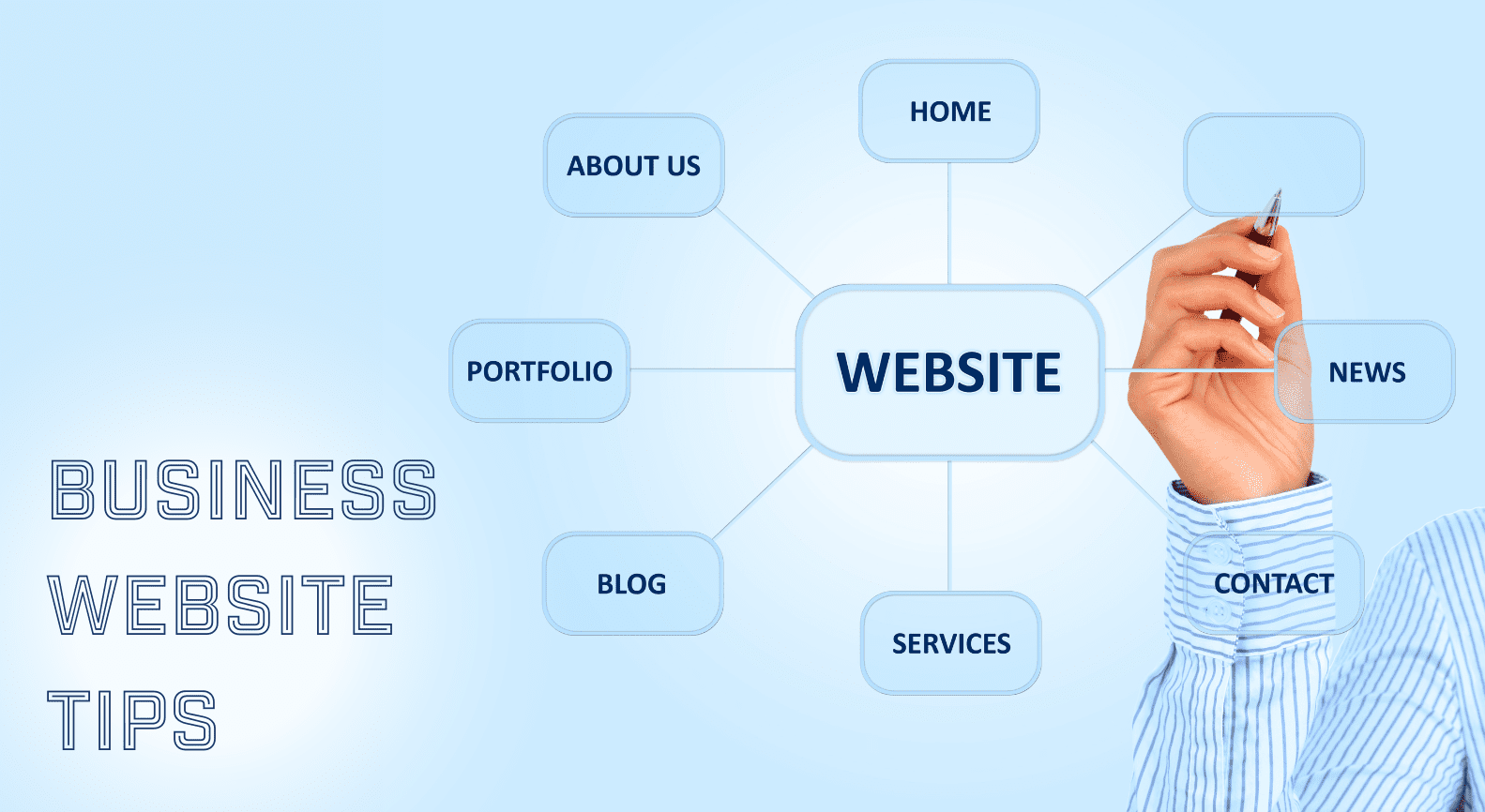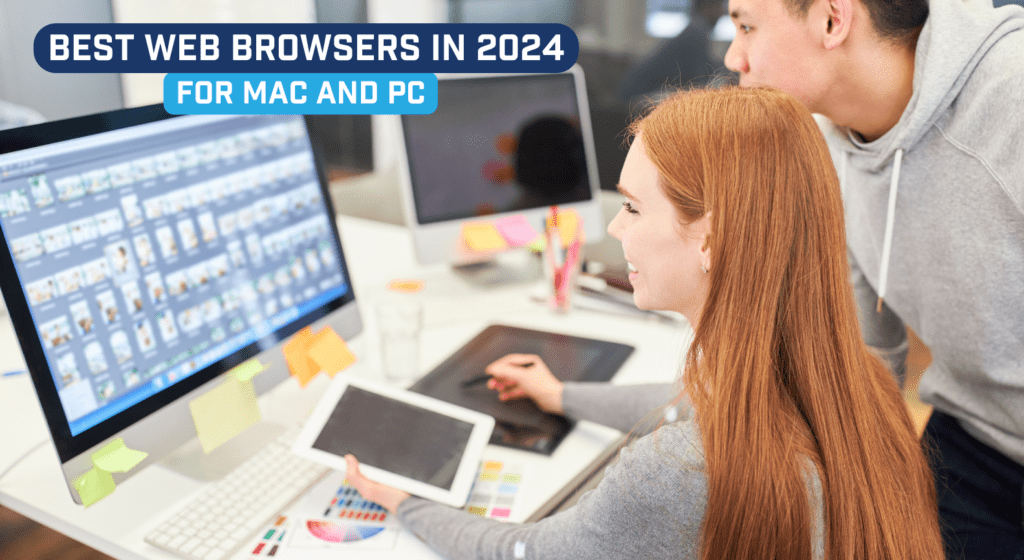
Any new device you purchase comes with a default web browser where you can access anything on the internet. But is it the best web browser to use?
It is surprising how many web browsers are available on the market today and we have broken down key features for the top web browsers in 2024. We still think Firefox and Chrome are the best browsers for Macs and PCs, but we will feature the pros and cons of these browsers as well as some others and provide some suggestions based on your preferences for surfing the web.
Best Web Browsers for Mac
1. Vivaldi Web Browser: Highly Customizable
Cloudwards lists Vivaldi as the best web brower for Mac because it is highly customizable, loaded with features, and it doesn’t track your browsing history (unlike Chrome).
Privacy and Security: Vivaldi prioritizes user privacy with features like a built-in ad blocker, tracker blocker, and cookie warning hider, ensuring a more secure browsing experience without tracking your activities or selling your data.
Productivity Tools: The browser comes equipped with innovative tab management options such as Tab Stacking and Tab Tiling for better organization, alongside other productivity features like Web Panels, User Profiles, Workspaces, Session Management, and a Reader View.
Customization: Vivaldi allows extensive UI customization, enabling users to tweak the navigation toolbar, status bar, and themes. It also supports Chrome extensions, allowing further personalization and functionality enhancements.
Integrated Tools: It includes built-in tools such as an email client, calendar, feed reader, note-taking feature, translation tool, and a unique feature for taking screenshots of web pages. Additionally, it offers convenient navigation options like Speed Dials, Mouse Gestures, Keyboard Shortcuts, and Quick Commands.
Entertainment: For a touch of fun, Vivaldi includes an integrated game, Vivaldia, which is an ‘80s arcade-style game built into the browser.
Vivaldi is available on multiple platforms, including Windows, Mac, Linux, Android, and iOS, ensuring a seamless experience across devices. The browser emphasizes real privacy at its core, not tracking user behavior and blocking other trackers, making it one of the top browsers for Mac in 2024.
Moreover, Vivaldi is known for its low RAM consumption, making it a great choice for users who value both performance and customization in an internet browser. It’s particularly suitable for power users due to its wide range of features and customization options.
| Pros | Cons |
| Highly Customizable: You can rearrange buttons, create custom themes, and set up keyboard shortcuts for almost any action. | Limited Extension Support: While Vivaldi supports Chrome extensions, some extensions might not work perfectly due to minor compatibility issues. |
| Privacy Focused: Unlike Chrome, Vivaldi doesn’t track your browsing history and stores data locally with encryption. It also has built-in tracker and ad blockers for a cleaner browsing experience. | Incompatibility with Some Websites: There have been reports of a few websites not functioning optimally on Vivaldi. |
| Powerful Features: Vivaldi boasts a number of features not found in other browsers, like tab stacking, built-in note taking, and a screenshot tool. It also offers a clean interface with a sidebar for easy access to tools. | Learning Curve: With its abundance of features and customization options, Vivaldi might have a steeper learning curve for new users compared to simpler browsers. |
| Fast and Efficient: Vivaldi is known for being lightweight and using less RAM compared to other browsers, making it a good choice for older computers. |
2. Brave: Prioritizes Privacy & Speed
Brave is another privacy-focused browser built on Chromium, offering a good alternative to Chrome.
Privacy and Security: Brave blocks ads and trackers by default, preventing companies from monitoring you online activity. It automatically upgrades connections to HTTPS whenever possible and integrates seamlessly with Tor, a secure network that routes your traffic through multiple servers. Brave’s built-in shield system offers various levels of protection, letting you choose between balanced, aggressive blocking, or creating custom security configurations.
Productivity Tools: The built-in ad blocker eliminates the need for separate extensions. Save articles for reading later, even when offline. Bookmark your favourite websites with folders and tags for easy access. Take notes directly within the browser and link them to specific websites for reference.
Customization: Change the layout, theme, and color scheme to match your preferences. Set custom keyboard shortcuts and mouse gestures for actions you perform frequently. Monitor the number of ads and trackers blocked in real-time, giving you a clear picture of Brave’s impact on your privacy.
Integrated Tools: A special reward system that offers tokens for viewing privacy-preserving ads. Use these tokens to tip content creators you support or keep them for yourself. A built-in cryptocurrency wallet for managing your BAT tokens and other cryptocurrencies. A privacy-focused search engine built on an independent index, offering an alternative to Google Search. A built-in firewall and VPN service for added security and protection on your device (desktop and mobile).
While Brave doesn’t have dedicated entertainment features like a media player, its focus on speed and ad blocking can enhance your experience with streaming services and online gaming.
Overall, Brave offers a compelling package for users who value privacy, a clean browsing experience, and a good balance of features and customization, making it a top browser choice in 2024.
| Pros | Cons |
| Privacy Focused: Brave blocks ads, trackers, and fingerprinting scripts by default, protecting your online privacy. It also offers Tor integration for anonymous browsing on the deep web. | Limited Extension Support: While most Chrome extensions work, some might have compatibility issues or require tweaking. |
| Faster Performance: By blocking ads and trackers, Brave can significantly improve browsing speed and reduce resource consumption compared to Chrome. | Potential Site Rendering Issues: Aggressive ad blocking can sometimes cause website layouts to break or features to malfunction on certain sites. |
| Built-in Ad Blocker: You won’t need separate ad blocker extensions with Brave, making it a cleaner and more streamlined experience. | Built-in VPN (Beta): Brave offers a built-in VPN service, but it’s currently in beta and might not be as robust or feature-rich as dedicated VPN solutions. |
| Brave Rewards: This unique feature allows you to earn BAT (Basic Attention Tokens) for viewing privacy-focused ads. You can then choose to keep the tokens or donate them to your favorite websites. | Ad-based Revenue Model: Brave uses its own ad platform to generate revenue. While these ads are privacy-focused, some users might find them intrusive on the browser’s home screen. |
| Chromium Compatibility: Brave is built on Chromium, so it can run most Chrome extensions, offering familiarity and a wide range of functionality. |
3. Google Chrome: Most Widely-Used Web Browser
Google Chrome is a widely used internet browser developed by Google, known for its speed and efficiency. First released in 2008 for Microsoft Windows, it has since been ported to macOS, Linux, iOS, and Android. Chrome is known for its speed, simplicity, and efficiency. Here’s an overview of its key features and aspects:
User Interface: Chrome features a minimalistic user interface with a focus on maximizing the space available for displaying web pages. The tabs are located at the top of the window, above the address bar, which is a distinctive design choice compared to other browsers.
Performance: Chrome is designed to be fast in every possible way, from the moment you start the browser to the loading of web pages. It uses the V8 JavaScript engine, which significantly improves the speed and performance of web applications and JavaScript-heavy sites.
Security: Chrome places a strong emphasis on user security. It includes features such as Safe Browsing, which warns users if they attempt to navigate to dangerous sites or download dangerous files. It also updates automatically to ensure the internet browser is always equipped with the latest security features and fixes, enhancing user safety.
Privacy: Chrome offers various privacy settings and modes, such as Incognito Mode, which allows users to browse the internet without saving any information about their sessions. Chrome also provides extensive settings to control cookies and site permissions.
Customization and Extensions: Chrome supports a wide range of extensions available through the Chrome Web Store, allowing users to customize their browsing experience with additional features, tools, and themes.
Syncing: Chrome allows users to sync their bookmarks, history, passwords, and other settings across all their devices where they use the browser, provided they sign in with their Google account.
Developer Tools: Chrome includes a powerful set of developer tools, making it a favorite among web developers. These tools allow for the inspection of web elements, debugging of JavaScript, and performance analysis among other functionalities.
Market Share: Chrome has been one of the most popular web browsers worldwide for several years, holding a significant portion of the market share. This popularity is attributed to its speed, efficiency, and the extensive ecosystem of extensions and applications.
Overall, Google Chrome is designed to be fast, secure, and user-friendly, offering a wide range of features and extensions to cater to the diverse needs of its users.
| Pros | Cons |
| Speed and Performance: Chrome is known for its fast browsing speeds and efficient resource management. This makes it a good choice for users with older computers or those who juggle many tabs simultaneously. | Privacy Concerns: Chrome collects a significant amount of user data, which has raised concerns about user privacy. Google uses this data for targeted advertising and personalization, which some users might find intrusive. |
| Simplicity and Clean Interface: Chrome boasts a minimalist interface that prioritizes the webpage you’re viewing. This can be especially appealing for users who prefer a clutter-free browsing experience. | High Resource Consumption: While Chrome is generally fast, it can become a RAM hog, especially when running multiple extensions or resource-intensive websites. This can slow down your computer’s overall performance. |
| Security Features: Chrome integrates with Google’s security infrastructure, offering robust protection against malware, phishing attempts, and other online threats. It also receives regular updates to address security vulnerabilities. | Limited Customization: While extensions offer flexibility, Chrome’s built-in customization options are somewhat limited compared to browsers like Vivaldi. |
| Cross-Platform Availability: Chrome is available on virtually all major platforms, including Windows, macOS, Linux, Android, and iOS. This allows for seamless syncing of bookmarks, passwords, and browsing history across your devices. | Security Risks from Extensions: While the Chrome extension library is vast, it can also be a gateway for malicious extensions. It’s crucial to be cautious when installing extensions and only use them from reputable sources. |
| Extensive Extension Library: Chrome offers the most extensive library of extensions compared to other browsers. This vast selection allows you to customize Chrome’s functionality and add features to suit your specific needs. | Reliance on Google Services: Chrome integrates tightly with Google services like Gmail and Search. This can be convenient, but it also creates dependence on Google’s ecosystem. |
4. Apple Safari: The Default Mac Browser Focused on Speed, Privacy, and Cross-Device Synchronization
Safari is a web browser developed by Apple Inc. known for its impressive integration with macOS and iOS devices. It was first released in 2003 and is the default browser on all Apple devices, including Mac computers, iPhones, and iPads. Safari is known for its user-friendly interface, speed, and energy efficiency, particularly on macOS and iOS devices. It is built on the WebKit engine, which is responsible for rendering web pages in the browser.
Privacy and Security: Safari places a strong emphasis on user privacy and security. It includes features like Intelligent Tracking Prevention, which helps reduce cross-site tracking by limiting cookies and data collection by websites. Safari also offers integrated protection against malware and phishing websites.
Performance: Safari is optimized for Apple devices, offering fast browsing speeds and smooth performance. It is particularly efficient in terms of energy consumption, which helps extend battery life on portable devices.
User Experience: The browser offers a clean and intuitive interface. Features like the Smart Search Field, which combines the address and search bar, make it easier for users to navigate and find content on the web.
Synchronization: Safari works seamlessly across all Apple devices. With iCloud integration, users can sync bookmarks, history, tabs, and passwords across their devices, allowing for a more connected and convenient browsing experience.
Extensions: Safari supports a range of extensions available through the Safari Extensions Gallery, allowing users to customize and enhance their browsing experience. With the release of new Safari versions, Apple has expanded support for web extensions, making it more compatible with extensions developed for other browsers.
Innovation: Safari often introduces innovative features like Reading List for saving articles to read later, Picture-in-Picture mode for videos, and a customizable start page. It also supports the latest web standards, ensuring compatibility and performance with modern web applications and services.
Safari continues to evolve, with Apple regularly updating the browser to include new features, enhance security, and improve performance. Despite facing competition from other popular browsers like Google Chrome, Mozilla Firefox, and Microsoft Edge, Safari remains a favorite among Apple device users for its integration, efficiency, and focus on privacy.
| Pros | Cons |
| Privacy and Security: Safari prioritizes user privacy. It offers features like Intelligent Tracking Prevention to block website trackers and sandboxes websites to limit malware risks. | Limited Extension Library: Compared to Chrome, Safari offers a significantly smaller selection of extensions. This can be limiting for users who rely heavily on specific browser extensions. |
| Performance and Efficiency: Safari is known for being fast and efficient, especially on Apple devices. It uses less RAM compared to some competitors, making it suitable for older Macs. | Less Customization: Safari offers fewer customization options compared to browsers like Vivaldi or Firefox. You can’t significantly alter the interface’s layout or functionality. |
| Tight Integration with Apple Ecosystem: Safari integrates seamlessly with other Apple products like iCloud, Handoff, and Apple Pay. This allows for smooth data transfer and a unified browsing experience across your Apple devices. | Compatibility Issues: While Safari excels on Apple devices, it can sometimes encounter compatibility issues with certain websites designed primarily for Chrome. |
| Clean and User-friendly Interface: Safari boasts a minimalist interface that puts the focus on the webpage. This can be appealing for users who prefer a clutter-free browsing experience. | Limited Platform Availability: Safari is primarily available on Apple devices (Mac, iPhone, iPad) with a limited Windows version that lags behind the Mac version in features. |
| Built-in Features: Safari comes with helpful features like Reader Mode for distraction-free reading and Private Browsing for anonymous web browsing. | Focus on Apple Services: Safari integrates tightly with Apple services, which might not be ideal if you primarily use non-Apple services like Gmail or Google Drive. |

Best Web Browsers for PC
HighSpeedInternet.com lists Chrome as the best web browser overall because of the features listed above, but we know privacy and security is top of mind for many people surfing the web. Here are some other top options for PCs.
1. Mozilla Firefox: Feature-Rich and Focused on You
Mozilla Firefox is a free and open-source web browser developed by the Mozilla Foundation and its subsidiary, Mozilla Corporation. Firefox is available for Windows, macOS, Linux, and various mobile platforms such as Android and iOS. Here’s an overview of its key aspects:
History and Development: Firefox was officially released on November 9, 2004, after a series of developmental stages that began with an experimental branch of the Mozilla Suite. It was initially called “Phoenix” and later “Firebird,” but due to trademark issues, the name was finally changed to “Firefox.” It was created to offer a faster, more secure, and more customizable browsing experience.
Tabbed Browsing: Firefox was one of the early adopters of tabbed browsing, allowing users to open multiple web pages in a single window.
Pop-up Blocking: Firefox includes an integrated pop-up blocker to help users avoid unwanted advertisements and pop-ups.
Spell Checking: It provides in-line spell checking in web forms, helping users avoid typos and spelling mistakes when filling out forms online.
Live Bookmarking: Firefox supports live bookmarks through its RSS feed integration, allowing users to stay updated with their favorite websites in real-time.
Private Browsing: The “Private Browsing” mode enables users to browse the internet without saving any history or cookies, enhancing privacy.
Extensions and Themes: Firefox has a robust library of extensions and themes, enabling users to customize their browser’s functionality and appearance.
Performance and Security: Firefox is known for its emphasis on speed and efficiency, with continuous improvements in its engine to provide a faster browsing experience. Security is a cornerstone of Firefox’s development, featuring regular updates and patches to protect users from the latest threats. It includes features like phishing and malware protection, download screening, and more advanced security protocols for safe browsing.
Privacy: Firefox has positioned itself as a privacy-focused browser for 2024, with features like Enhanced Tracking Protection that automatically blocks many third-party trackers. It also provides extensive privacy controls and options for managing and deleting cookies and data.
Customization and Development: Firefox’s open-source nature allows for significant customization and development. Users and developers can modify its source code to create customized versions of the browser or develop extensions that add new features or functionalities.
Market Share and Usage: While Firefox’s market share has faced competition from other browsers like Google Chrome, it maintains a dedicated user base that values its privacy features, customization options, and open-source philosophy.
Cross-Platform Availability: Firefox is available on a wide range of devices and operating systems, ensuring a consistent browsing experience across different platforms.
Mozilla Firefox continues to evolve, with regular updates that introduce new features, improve performance, and enhance security and privacy for its users. Its commitment to an open web and user privacy makes it a popular choice among users who prioritize these values in their web browsing experience.
| Pros | Cons |
| Privacy and Security: Firefox is a champion for user privacy. It blocks a wide range of trackers by default, offers sandboxing for website isolation, and has a strong focus on security updates. They are a non-profit organization, so their revenue model doesn’t rely heavily on user data collection. | Limited Market Share Compared to Chrome: While popular, Firefox has a smaller market share than Chrome. This can mean some websites or extensions might be optimized primarily for Chrome, causing minor compatibility issues. |
| Customization: Firefox is highly customizable. You can change the interface theme, layout, and add-ons to create a browsing experience tailored to your needs. A vast library of add-ons lets you add features like password managers, grammar checkers, and more. | Fewer Built-in Features: Compared to some browsers, Firefox has fewer built-in features like a VPN or a media player. However, the extensive add-on library can bridge this gap to some extent. |
| Fast and Efficient: Firefox is known for its speed and efficiency, even when handling multiple tabs. It can be a good choice for older computers compared to some memory-hungry browsers. | Potential for Slower Add-ons: While add-ons offer great customization, some can add weight and slow down the browser compared to a streamlined browsing experience. |
| Cross-Platform Availability: Firefox is available on all major platforms, including Windows, macOS, Linux, Android, and iOS. This allows for syncing of bookmarks, passwords, and browsing history across your devices. | Updates Can Sometimes Cause Issues: While updates are crucial for security, some Firefox updates might cause compatibility problems with older add-ons, requiring temporary workarounds. |
| Open Source: As an open-source project, Firefox benefits from a large community of developers who contribute to its improvement and security. |
2. Opera: Enhancing Connectivity with Integrated Social Features and Customized News
Opera is a multi-platform web browser developed by Opera Software, which is part of the Chinese consortium led by Golden Brick Silk Road. It was initially released in 1995, making it one of the oldest desktop web browsers still actively developed.
Opera is known for its speed, security, and rich feature set. It was the first major browser to include a built-in ad blocker and free VPN service, enhancing user privacy and security. Opera also introduced innovative features like Speed Dial, which allows users to quickly access their favorite sites from new tabs, and Opera Turbo, a compression technology that speeds up web browsing on slow connections.
The browser uses the Blink layout engine, a fork of WebKit, which is also used by Google Chrome and other browsers. This ensures high compatibility with the majority of web standards and sites. Opera is available on various platforms, including Windows, macOS, Linux, and mobile operating systems like Android and iOS.
Opera’s user interface has undergone significant changes over the years, focusing on simplicity and ease of use. The browser supports extensions, allowing users to customize their browsing experience further.
Opera also places a strong emphasis on social features and content discovery. It includes integrated messaging apps like WhatsApp, Messenger, and Telegram in its sidebar, enabling users to chat without leaving the browser. The Opera News service provides personalized news articles within the browser, aiming to keep users informed about the latest events.
Speed and Security: Blocks ads and trackers by default, improving loading times and protecting your privacy. This can also save on data consumption, especially on mobile devices. A built-in VPN allows you to browse securely and anonymously, masking your IP address and location. Opera is known for its speed and efficiency, even when handling multiple tabs. This makes it a good choice for users with slower internet connections or older computers.
Customization: Change the layout, theme, and color scheme of the browser to personalize your browsing experience. Chat directly with your contacts on WhatsApp, Telegram, Facebook Messenger, Twitter, Instagram, TikTok, and VK directly within the Opera sidebar for a more unified communication experience. While not as extensive as Chrome’s library, Opera supports most Chrome extensions, allowing you to further customize functionality.
Integrated Tools: Capture screenshots of webpages or specific areas, with built-in annotation tools for easy editing and sharing. Seamlessly share files and links between your Opera installations on different devices (desktop, mobile) for a more connected browsing experience. Quickly search through the titles of your open tabs to find the one you need without manually scanning. A built-in battery saver mode helps conserve battery life on laptops by optimizing resource usage while browsing.
Additional Features: Opera has a built-in cryptocurrency wallet for managing your crypto assets directly within the browser. A beta feature offering an AI assistant within the browser to help you with tasks like summarizing webpages or finding specific information. Pop out videos from websites and watch them in a floating window, allowing you to multitask while keeping an eye on the video.
| Pros | Cons |
| Built-in VPN and Ad Blocker: These features come pre-installed, saving you the hassle of setting up separate extensions and improving browsing speed and privacy. The free VPN can be particularly useful for occasional use or on mobile data. | Limited Extension Library: Compared to Chrome, Opera has a smaller library of extensions. While it supports most Chrome extensions, some might have compatibility issues or require tweaking. |
| Fast and Efficient: Opera is known for being lightweight and fast, making it a good choice for users with slower internet connections or older computers. | Privacy Concerns with Built-in VPN: The free, built-in VPN might have limitations in terms of data allowance, server options, and logging practices compared to dedicated VPN services. |
| Customization: While not as extensive as some browsers, Opera offers interface customization options and supports most Chrome extensions, allowing you to personalize your browsing experience. | Less Popular Than Chrome or Firefox: Being a less popular browser, Opera might encounter occasional compatibility issues with certain websites designed primarily for Chrome. |
| Integrated Tools: Opera comes with a built-in screenshot tool, workspace manager for organizing tabs, and a “Flow” feature for seamless file and link sharing across devices. These features can enhance productivity for some users. | Potential for Slower Add-Ons: Like other browsers that rely on extensions, some add-ons in Opera can add weight and slow down the overall browsing experience. |
| Unique Features: Opera offers functionalities like a built-in crypto wallet (beta), video pop-out for multitasking with videos, and a personalized news feed, setting it apart from some competitors. | Newer Features Might Be in Beta: Some of the interesting features like the AI assistant and crypto wallet might be in beta testing or limited availability, with potential bugs or limitations. |
3. Microsoft Edge: Replacement for Internet Explorer
Microsoft Edge is a web browser developed by Microsoft, first released in 2015. It was initially designed to replace Internet Explorer as the default browser on Windows 10 and other Windows devices. Here’s an overview of its key features and aspects:
Engine and Performance: Originally, Edge was built with Microsoft’s proprietary EdgeHTML and Chakra engines. However, in January 2020, Microsoft launched a new version of Edge based on the Chromium open-source project, which also powers Google Chrome. This switch significantly improved Edge’s compatibility with web standards and overall performance.
User Interface: Edge offers a clean, user-friendly interface. It includes features like tab preview, where users can hover over a tab to see a preview of the webpage, and a collection feature that allows users to save and organize web content.
Security and Privacy: Edge includes Microsoft Defender SmartScreen technology to protect users against phishing and malware websites. It also offers tracking prevention features, giving users control over their privacy settings to block different types of trackers from collecting their browsing data.
Integration with Microsoft Services: Edge is closely integrated with other Microsoft services and products. For instance, it offers seamless integration with Microsoft Office, OneDrive, and Outlook, providing users with a more integrated browsing experience, especially within the Microsoft ecosystem.
Extensions and Compatibility: With the move to the Chromium base, Edge can now support a wide range of extensions available in the Chrome Web Store, in addition to those available in the Microsoft Store. This greatly expands its functionality and customization options.
Cross-Platform Availability: Beyond Windows, Edge is available on macOS, iOS, and Android, allowing users to sync their browsing data, including passwords, favorites, and settings, across all their devices.
Innovative Features: Edge includes unique features like immersive reading mode, which provides a clutter-free environment for reading articles online, and the ability to annotate web pages. It also has a built-in PDF reader and support for voice search and dictation.
Performance-enhancing Features: Edge has introduced features like sleeping tabs, which reduce resource usage by background tabs to improve browser performance and reduce energy consumption.
Microsoft continues to update and improve Edge, adding new features and enhancements regularly to provide users with a secure, fast, and feature-rich browsing experience.
| Pros | Cons |
| Speed and Performance: Edge is known for being fast and efficient, even when handling multiple tabs. It utilizes less RAM compared to Chrome, making it suitable for older computers. | Privacy Concerns: While improved, privacy controls in Edge might not be as granular as some privacy-focused browsers like Firefox. |
| Privacy Features: Edge offers improved privacy controls. You can control what data trackers collect and choose to block specific trackers altogether. | Limited Extension Library: Compared to Chrome, Edge has a smaller library of extensions. While it supports most Chrome extensions, some might have compatibility issues. |
| Security: Microsoft integrates its security expertise into Edge, offering protection against malware, phishing attempts, and other online threats. It receives regular updates to address security vulnerabilities. | Less Customization: Customization options are somewhat limited compared to browsers like Vivaldi. You can’t significantly alter the interface’s layout beyond themes and color schemes. |
| Cross-Platform Availability: Edge is available on Windows, macOS, Android, and iOS. This allows for syncing of bookmarks, passwords, and browsing history across your devices. | Focus on Microsoft Services: The integration with Microsoft services can be convenient, but it might also be seen as a way to push users towards the Microsoft ecosystem. |
| Integration with Microsoft Services: Edge integrates seamlessly with Microsoft services like Office Online, OneDrive, and Bing search. This can be convenient for users heavily invested in the Microsoft ecosystem. | Performance Compared to Chrome: While fast, Edge’s performance might not be quite on par with Chrome, especially when running a high number of extensions. |
| Unique Features: Edge offers features like Collections for saving and organizing webpages, a built-in reading mode for distraction-free reading, and a vertical tab layout for better screen space utilization. |
In Conclusion
Here’s a percentage-based ranking for the worldwide use of the top web browsers based on February 2024 market share data:
| Google Chrome | 65.31% |
| Apple Safari | 18.31% |
| Microsoft Edge | 4.96% |
| Mozilla Firefox | 5-8% |
| Opera | 2-3% |
| Vivaldi & Others | >1% |
The “best” web browser depends on your individual needs and priorities. Here’s a quick summary to help you choose:
- Privacy Focused: For the most privacy-conscious browsing, consider Firefox or Brave. They block trackers by default and offer strong security features.
- Customization and Power Users: If you crave extensive customization and a feature-rich experience, Vivaldi is a great option.
- Speed and Simplicity: For a fast and user-friendly browser with a clean interface, Chrome or Microsoft Edge are strong choices.
- Apple Ecosystem: If you primarily use Apple devices and value tight integration with Apple services, Safari is the natural fit.
- Built-in Extras: If you like features like a built-in VPN or ad blocker, Opera and Brave offer those functionalities without needing extensions.
Ultimately, the best way to find your perfect browser is to try a few options and see which one feels most comfortable and efficient for your browsing habits.
Resources:
https://www.highspeedinternet.com/resources/best-web-browsers