Power Adapter Diagram
The installation of MCSnet includes a radio on the roof with a CAT5e cable that runs inside the house where it will plug into the power adapter.
There are two types of power adapters, please use the diagrams to identify the one in use
Power adapter type 1 (scroll down for type 2)
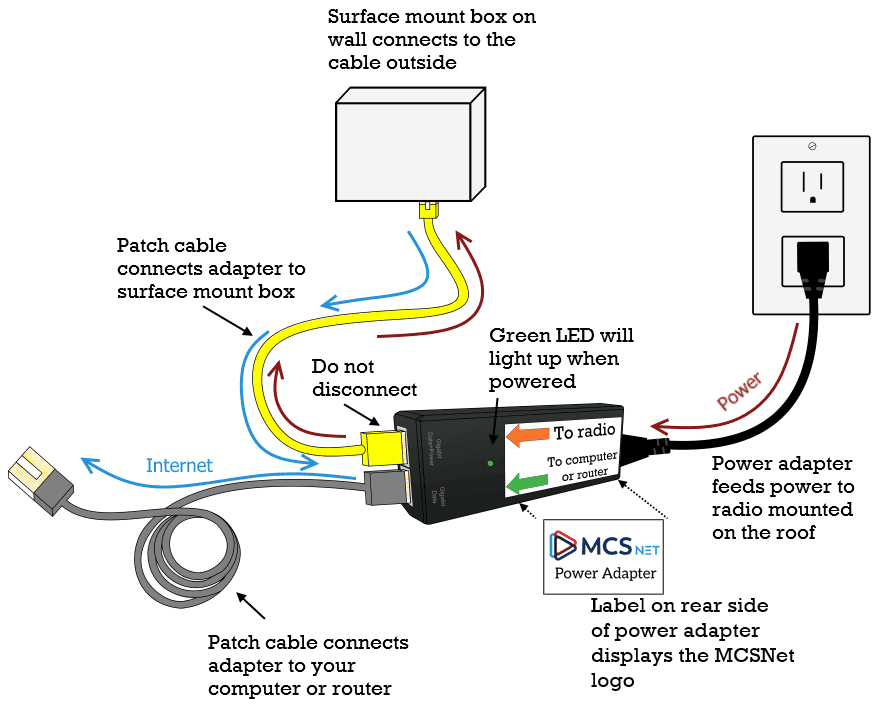
The cable coming off of the “To Computer” will plug into your computer/router to feed the internet in. The line that comes inside the house from the radio on the roof will plug into the “To Radio” port.
Power adapter type 2
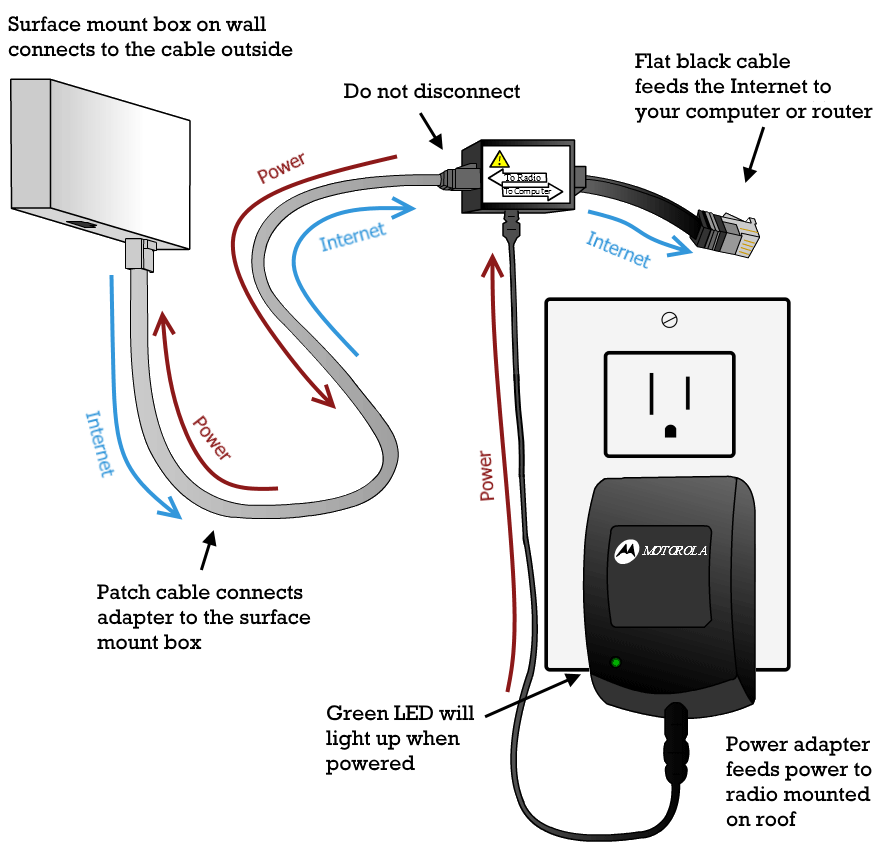
Stay Connected With Us
Learn all about the latest tech, get helpful internet tips and hear stories from the talented people at MCSnet.
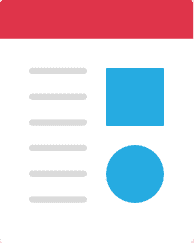
Let’s Talk!
Have questions about your internet? Need to troubleshoot a connection issue? We’re happy to help. Our team will respond within one business day.
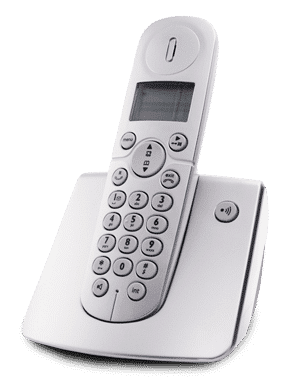

Connect your rural home now

