
Understanding your internet speed is key to optimizing your online experience. Whether it’s for basic use, farm work, remote work, school, streaming your favourite shows, or gaming without interruptions, a reliable speed test is the first step to troubleshooting connectivity issues.
Here’s our updated guide on how to test your internet speed, with tips to get accurate results and recommended resources for speed testing.
Why Test Your Internet Speed?
Internet speed impacts almost everything we do online, a slow connection can disrupt your day. Regular speed tests can help you:
- Identify the need for a potential plan or hardware upgrade.
- Diagnose connectivity issues.
- Ensure you’re getting the internet speed promised by your provider.
Step 1: Optimize Your Testing Environment

Check Your Wi-Fi Connection
Your internet speed may be slowed by an unstable Wi-Fi connection. A poor signal can create bottlenecks, even if your internet plan offers high speeds. To get the most accurate results:
- Position Your Router Properly: Keep it in a central location, elevated, and away from electronic interference.
- Upgrade Your Router: Older routers may not support high-speed connections.
Check out some of our tips to try to get a better Wi-Fi signal as this might be the culprit that’s slowing down your internet.
Move Close To The Router Or Use Ethernet
The closer you are to your router, the stronger your signal. For the most accurate speed test results, connect your laptop or desktop directly to your router using an Ethernet cable. Read our blog on 5 Tips to Unleash Your Internet Speed Potential.
Turn Off Unnecessary Devices
Other connected devices like smart TVs, tablets, or phones can drain bandwidth during testing. Disconnect them to focus all available internet speed on your testing device.
Pause Or Cancel All Downloads and Uploads
Downloads and uploads consume bandwidth, skewing speed test results. Be sure to pause these activities before starting the test.
Step 2: Conduct Your Internet Speed Test
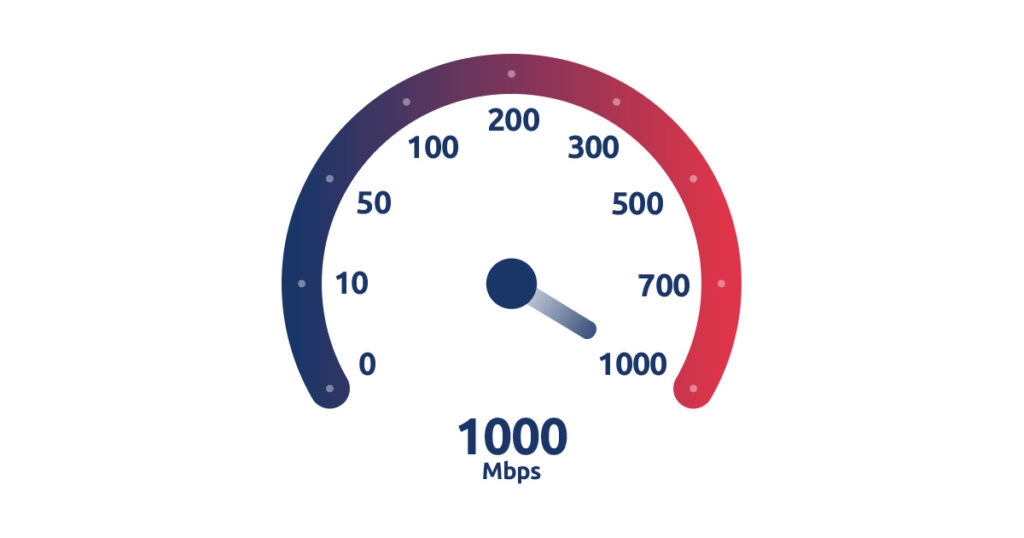
Once you’ve optimized your test environment, use one of the recommended tools and platforms below to measure your internet speed. These platforms are user-friendly and provide a clear picture of your connection’s download, upload, and latency metrics.
- MCSnet Speed Test: Click to conduct a network speed test directly from our website.
- Fast.com: You don’t even have to click a button. It starts an immediate download speed test once the website is visited.
- Google Speed Test: Test your Internet connection with the Google Home app.
- Speedtest.net: A popular option with global reach and advanced features.
You can find more testing platforms and resources by reading How to Check Your Internet Speed on PCMag.
Step 3: Interpret Your Results

What Is A Good Internet Speed?
For a household of 2-6 people, here’s a general guideline:
- Browsing & Streaming: A download speed of 25 Mbps supports HD streaming on multiple devices or 4K on one.
- Gaming: Aim for at least 50 Mbps with low latency for smooth gameplay.
- Remote Work: Upload speeds of at least 10 Mbps ensure stable video calls and file uploads.
What If Your Speed Is Lower Than Expected?
- Compare your results to the speeds promised by your internet service provider (ISP). For MCSnet customers, internet speeds depend on the strength of the radio signal. Most users experience download speeds of up to 60 Mbps and upload speeds of up to 15 Mbps. However, MCSnet offers up to 1000 Mbps of uploads and downloads.
- If speeds are lower than expected:
- Restart your modem/router.
- Contact your ISP for troubleshooting or upgrades.
- Consider upgrading your plan if multiple users are frequently online.
Why Choose MCSnet for Faster Speeds?

Testing your internet speed can reveal the true performance of your current connection. With MCSnet, customers can expect fast, reliable internet. Here’s what makes MCSnet a top choice for rural internet:
- High Speeds: Plans offering up to 1000 Mbps.
- No Hidden Charges: Transparent pricing starting at $49/month.
- Reliable Connectivity: Fiber and GigAir technologies ensure minimal outages.
- Exceptional Customer Support: Speak to real people for fast resolutions.
- Local Root And Tailored Plans: Designed to meet the needs of rural Alberta households and businesses.
Learn more about our high-speed internet plans here.
